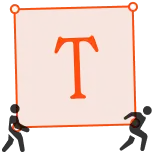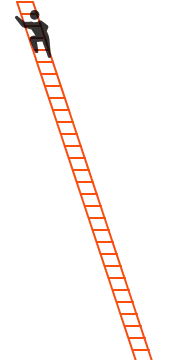The main difference between Weebly, Wix, and Durable is that Durable instantly builds a personalized, ready-to-use website with AI, while Weebly and Wix rely on manual design tools and template customization.
With website builders like Weebly, Wix, and Durable, you're looking for a tool that's easy to use, makes your site look good, and doesn't need you to be a tech guru.
However, testing all of them to find the perfect match can be time-consuming.
Weebly might catch your eye with its straightforward approach, ideal for those who want to get a website up and running without getting tangled in complex design options.
On the other hand, Wix offers room for creativity for those with a clear picture of what they want to build.
And then there's Durable, harnessing the power of AI to streamline the website-building process. It's the best choice if you value efficiency, speed, and innovation.
In this guide, we'll take a closer look at each platform. We'll explore their key features, ease of use, pricing, and more to give you a clear picture of what each one brings.
Weebly vs. Wix vs. Durable at a Glance
- Weebly: Has a user-friendly interface and competitive pricing. Weebly is a solid choice for those new to website building. It offers a range of templates and basic e-commerce capabilities, making it suitable for small businesses and personal websites.
- Wix: Wix stands out with its advanced design flexibility and robust e-commerce features. It's for users who want more creative control and a comprehensive set of tools for online business.
- Durable: Durable differentiates itself with its AI-driven approach. It simplifies the website creation process, making it faster and more intuitive. You can build an entire website in 30 seconds. This platform is perfect for those who value efficiency and innovation in their web-building experience.
Feature | Weebly | Wix | Durable |
Design Flexibility | Structured drag-and-drop editor | High freedom in design | AI-driven design customization |
Templates | 50+ templates, responsive design | 500+ templates, highly customizable | AI-generated, unique designs tailored to your industry. |
E-commerce Capabilities | Comprehensive online store features—more features in the high-tier paid plans. | Comprehensive e-commerce suite. Wix pricing has a Business and eCommerce pricing plan. | Integrates with Stripe to convert your website into an ecommerce store. |
AI Capabilities | None | Wix ADI for website building | Advanced AI for website creation. Also, AI goes beyond website creation. You get AI tools like AI CRM, AI Assistant, and AI Blog Builder. |
Pricing | Free plan, various paid options. The lowest plan is $10 a month. | Free plan, multiple premium tiers. The lowest plan starts at $4.50/month and includes Wix ads | The cheapest plan starts at $12 monthly. |
Ease of Use | Very user-friendly | User-friendly with more complexity when you get into tools like Velo by Wix | Extremely easy, AI-guided process. The editor is also easy to use. |
App Integration | It has an app center | Extensive Wix App Market | AI apps integrations |
SEO Tools | Provides SEO tools like SEO-friendly HTML formatting, meta descriptions, etc, to help you rank | Advanced SEO capabilities like customized structured data markup, flexible URL redirect manager, etc. | AI-optimized SEO strategies. Has SEO tools like Google Ad Writer. |
Customer Support | Email, live chat support, phone, callback, and Help Center. | 24/7 phone support for English language, email, live chat, and Help center. | Email support. Priority email support for premium plans. |
Mobile Responsiveness | Fully responsive templates | Not fully responsive. Provides a mobile editor for customization | AI-optimized for all devices |
Durable Overview
Durable’s AI website builder leverages the power of artificial intelligence, setting it apart from traditional platforms like Weebly and Wix.
Unlike Weebly and Wix, which rely on more manual, template-based website-building processes, Durable constructs a fully functional website in as little as 30 seconds. This remarkable speed and ease of use make it an ideal choice for those who need to establish an online presence quickly and efficiently.
Every website created with Durable comes with a suite of essential features:
- Hosting and Domain: Durable websites include hosting services, and we give you a custom domain name when you sign up.
- Built-in Analytics: Understanding website traffic and user behavior is crucial. Our platform integrates analytics tools to help you track your site's performance.
- Advanced Security: We prioritize your website's security. Each Durable site is fortified with powerful DDoS protection, SSL encryption, a firewall, and a global CDN to ensure your online presence is safe and reliable.
By generating a fully designed website complete with copy, images, and a contact form in under a minute, we remove the complexities often associated with web design.
This benefits businesses and solopreneurs who may not have the time or technical skills to navigate more complex platforms like Weebly or Wix.
Durable Core Features
- Intuitive AI-Enhanced Editing and Dynamic Customization
- AI Tools
- E-commerce Features
1. Intuitive AI-Enhanced Editing and Dynamic Customization
After our AI has generated your site, you can customize it.
- You can change images and copy
- Rearrange sections
- Add more pages
- Add widgets
- Customize the theme, fonts, and button colors
Durable has a user-friendly editor enhanced by AI, facilitating effortless website customization. Everyone can edit.
This feature benefits users who want to balance automated website generation and personal creative input.
To begin customizing your site on Durable, the first step is a simple sign-up process. Once registered, you gain full access to editing tools.
Say you want to modify your site's “services” section. Just scroll to the desired section, hover over it, and click the 'Edit' button that appears. This action opens an edit panel on the right side of your screen.
You can alter text, replace images, or change styles on the edit panel. The changes are user-friendly and intuitive, making it easy even for those without web design experience.
As you make changes, they are instantly reflected on the site. This real-time update feature allows for immediate feedback and adjustments. You can fine-tune details on the fly.
We further integrate AI into the editor. How? Durable offers a unique' regenerate' feature if you're unsatisfied with a particular section or the entire website. With a simple click, the AI reimagines and redesigns parts or the entirety of your site, presenting a new and refreshed look.
To regenerate, click the “regenerate" button next to the “edit” button in the section you want to change.
You can also tailor the overall theme of your website. You will see the theme button on the editor's top right corner.
Our platform auto-generates a color palette, a significant feature that ensures visual harmony and professional aesthetics without needing a design background. This automated color selection aligns with modern design principles, ensuring your site is functional and visually appealing.
2. AI Tools
Durable is made for businesses. Our platform integrates a suite of AI tools to streamline various business management and content creation aspects.
These tools enhance the functionality of your website and contribute to overall business growth and efficiency.
AI Assistant
The AI Assistant in Durable is trained to generate ideas, answer questions, and complete tasks, enhancing your business's operational efficiency.
This conversational AI is designed to offer insights and support in decision-making processes.
AI Blog Builder
The AI Blog Builder enables you to create a blog and generate multiple posts in seconds.
While the AI Blog Builder provides instant content, it also allows for manual edits or complete regeneration, offering flexibility in content creation and ensuring that the output aligns with your brand voice and messaging.
Invoicing Tool
Our invoicing tool is designed to simplify the billing process for small businesses. All invoices are synced with the CRM, ensuring timely payments and efficient financial tracking.
3. E-commerce Features
An e-commerce component on your website is necessary for businesses looking to expand their reach and increase sales. Durable recognizes this need and offers straightforward yet powerful e-commerce features.
Converting your Durable website into a fully functional e-commerce store is easy.
To do this, Durable allows you to add a link from Stripe. This integration enables you to manage transactions efficiently and securely.
Our guide, "How to Create an Ecommerce Website with Durable," covers this in detail.
Our focus at Durable is to make e-commerce accessible to everyone, regardless of their technical expertise.
Durable Pricing
We understand the importance of value for money. That's why we offer competitive pricing plans designed for a wide range of needs - from individuals just starting to established businesses looking to leverage powerful AI tools for growth.
- Starter Plan: $12 per month (billed annually). For solopreneurs and small businesses aiming to attract more customers. The Startup plan is perfect for those ready to take their online venture to the next level, offering more features and capabilities than the free plan.
- Business Plan: $20 per month (billed annually). For established business owners seeking to grow their enterprises. This plan is the ultimate choice for businesses that require more robust features and functionalities to support their growth and operational efficiency.
Positives of Durable
- AI-Powered Efficiency: This technology speeds up website creation and ensures high customization and relevance to your business needs.
- User-Friendly Interface: Durable intuitive interface makes it easy for anyone, regardless of their technical expertise, to create, customize, and manage their website.
- Robust AI Tools: The suite of AI tools, including AI CRM, AI Assistant, and AI Blog Builder, provides businesses with advanced capabilities to enhance customer interaction, content creation, and overall site management.
- Competitive Pricing: Durable's pricing structure is designed to be competitive and accessible. With a free plan for beginners and affordable options for growing businesses, it offers great value for the features and tools provided.
Downsides of Durable
- Limited Template Variety: Compared to competitors like Wix, Durable offers fewer templates. This might limit options for users looking for a wide array of design choices right out of the box.
- E-commerce Integration Learning Curve: Setting up an e-commerce store, while streamlined, might require some initial learning, especially for users new to online sales and Stripe integration.
Weebly Overview
Weebly is a website builder powered by Square. It stands out for its ease of use, an ideal choice for those new to website design or who prefer a more straightforward approach.
It's particularly known for its grid-based design approach, which provides a structured yet flexible way to build web pages. This grid system ensures that elements align neatly, offering a clean and professional look while allowing customization.
Weebly’s editor operates on a drag-and-drop principle but within the confines of this grid layout.
This means that while you can easily move elements around, such as text boxes, images, and buttons, their placement is guided by the grid structure. This feature balances between giving you creative freedom and maintaining a coherent, well-organized design.
Core Features
- Templates and Design Flexibility
- E-commerce Features
- Weebly App Center
1. Templates and Design Flexibility
When building a website, one of the first hurdles is design. You want your site to look good, but maybe you're not a designer yourself. So, you want a website builder that provides template options and design flexibility.
Weebly offers over 50 design templates. These responsive templates automatically adjust to look great on any device.
If you’re comfortable coding, Weebly provides full HTML and CSS control through an Advanced Theme Editor. You can start from scratch and build a website that's entirely your own.
With predefined page layouts for common pages like Home, About, and Contact, you get a head start. These layouts include essential elements like contact forms and Google Maps integration, saving time and effort.
2. E-commerce Features
Weebly's e-commerce has a fully integrated shopping cart and a secure checkout system.
You can manage your entire online store from one place, ensuring a seamless experience for you and your customers. The platform provides efficient inventory tracking, helping you monitor stock levels, sales, and orders.
For marketing, you can create email campaigns by dragging and dropping content directly from your site and storing it into an email template.
One cool feature is how Weebly lets you preview what your existing store could look like on Weebly. You just need to import your store from, for example, Etsy, Shopify or upload a CSV file directly into Weebly’s eCommerce platform. You can edit this imported store and tweak it the way you want.
Weebly's pricing plans include e-commerce features. The higher tiers offer more advanced e-commerce functionalities. This tiered approach means you can start with the basics and scale up as your business grows, ensuring that Weebly can continue to meet your needs over time.
3. Weebly App Center
We all know that having a website that's merely functional isn't enough. You need it to be dynamic, versatile, and capable of growing with your business.
Weebly App Center is a marketplace where you'll find many apps designed to add new dimensions to your website.
These apps integrate with your site with just one click. They don’t require complicated setups or technical know-how. You just browse, and click, and the app is part of your website, ready to use in the Weebly Editor.
New apps are added regularly, developed by a growing community of talented app developers and companies.
Weebly Pricing
Weebly offers various affordable plans, including a free basic use plan. The Personal plan, which allows connection to a custom domain, is priced at $10 per month when billed annually. The Professional plan offers more features.
Here is a summary of the pricing:
- Free plan: $0
- Personal: $10 monthly: Lets you connect a custom domain.
- Professional: $12 monthly
- Performance: $26 monthly: For those looking for advanced features.
Positives of Weebly
- User-Friendly Interface: Weebly is designed for ease of use. The drag-and-drop functionality in a grid editor simplifies adding and arranging elements on your website.
- Affordable Pricing: Weebly's pricing structure is competitive, offering various plans catering to different budgets. This includes a free plan for basic use, making it accessible for users just starting.
- Wide Range of Templates: Weebly offers 50+ templates, catering to various needs and aesthetics. These templates are visually appealing and responsive.
What Could Be Better
- Limited Customization in Structured Templates: While Weebly's templates are easy to use, they have a structured format that limits customization options. This might be a drawback if you want more control over the design and layout of your website. For example, a website like WordPress allows for unlimited customization. See how they stack up alongside each other in our guide on WordPress vs Weebly.
- Phone Support Could Be Improved: Some users have noted that Weebly's phone support could be enhanced. Better support would improve the overall user experience.
- Limited Payment Options for E-commerce: Weebly's ecommerce features, while robust, have some limitations in terms of payment options. Expanding these options would make the platform more versatile for online merchants.
Wix Overview
Powering over 7 million websites as of 2023, Wix is a highly intuitive and sophisticated drag-and-drop website builder.
It allows you to place elements anywhere on your site. Unlike Weebly, which uses a rigid grid that limits where you can place elements, Wix gives all the freedom.
This freedom of design is a significant draw for those who want to create unique, eye-catching websites without extensive coding knowledge.
However, this freedom comes with its own set of challenges. The flexibility that makes Wix appealing can also be overwhelming, especially if you’re new to website design.
With so many options and no strict guidelines, deciding where to place elements for optimal design and functionality is daunting. This freedom sometimes leads to design inconsistencies, especially if you're not experienced in web design principles.
Core Features
- Wix ADI (Artificial Design Intelligence)
- Wix App Market
- Velo by Wix
- E-commerce Features
1. Wix ADI (Artificial Design Intelligence)
Wix ADI is a feature that harnesses the power of artificial intelligence to simplify and streamline the website creation process.
Although not as comprehensive as in Durable, this tool is designed for users who want a beautiful, functional website but may not have the time or technical skills to build one from scratch.
The process begins with Wix ADI asking you a series of simple questions about your needs, preferences, and the purpose of your website.
Based on these responses, the AI algorithm generates a fully functional, customized website in just a few minutes. This includes layout, color schemes, and content.
So, when building a website using Wix, you can choose one of the 800+ templates or build using the ADI features.
With Wix, you have many options when it comes to the design of your website.
2. Wix App Market
Like the Weebly App Center, the Wix App Market offers 500+ collections of apps and services that significantly extend the functionality of any Wix website.
Within the Wix App Market, you can find an app for almost any purpose. This includes apps for:
- E-commerce
- Social media integration
- Marketing tools
- Customer relationship management (CRM) systems, and much more.
One of the standout features of the Wix App Market is the ease with which these apps can be integrated into a Wix website. Most apps offer a seamless, one-click installation process.
These apps can transform a basic website into a powerful, multi-functional online platform.
3. Velo by Wix
Velo by Wix is a web development platform integrated within Wix. It's designed for developers and advanced users who require more than the standard website-building tools.
Velo provides the flexibility and power of coding to create more complex, highly customized, and interactive websites.
Velo allows you to work on your website's front-end and back-end aspects. It combines the ease of Wix's visual builder with the capability of adding custom JavaScript code, connecting to third-party APIs, and database collections.
As a developer, you can create sophisticated web applications without leaving the Wix environment.
Velo provides robust integrated database management capabilities, enabling you to store and manage data efficiently. It supports complex data structures and offers easy-to-use tools for creating, updating, and retrieving data.
4. E-commerce Features
Wix offers a suite of e-commerce features, making it an ideal platform for businesses looking to establish or expand their online presence.
Although Weebly is more affordable when it comes to ecommerce, Wix wins. For example, with Wix, you can sell on multiple channels like Facebook, Instagram, Google Shopping, and eBay, managed from a single dashboard. Weebly doesn't support multi-channel sales.
Wix supports international e-commerce businesses by offering tools to adapt your store for a global audience.
Features like Wix Multilingual allow you to translate your store into over 90 languages, create local subdomains, and optimize all translated sites for SEO, making your business truly global.
You can add up to 50,000 products in your store, sell physical or digital items, offer product subscriptions, multiple product variants, and connect suitable payment methods for secure online transactions.
Wix Pricing
Wix has three different pricing tiers. Like Weebly and Durable, they also offer a free plan, but this plan will showcase Wix ads.
1. Website Plans
- VIP: $24.50/month: Offers priority support.
- Unlimited (Most Popular): $12.50/month: Designed for growing businesses and freelancers needing more resources.
- Combo: $8.50/month: Suitable for small personal projects and portfolios.
- Connect Domain: $4.50/month: Most basic plan, includes Wix branding on the site.
2. Business and eCommerce Plans
- Business VIP: $35/month: Offers the full suite of Wix's business tools, ideal for businesses needing comprehensive e-commerce solutions.
- Business Unlimited (Most Popular): $25/month: Tailored for businesses looking to grow and expand their online presence.
- Business Basic: $17/month: Allows businesses to start accepting online payments, suitable for new online stores.
3. Enterprise Plans
It is built for large-scale businesses. Wix offers customized solutions and pricing for enterprise-level needs.
Positives of Wix
- Exceptional Customer Service: Wix is known for its efficient customer support, offering 24/7 phone assistance for English speakers. This is complemented by email and live chat support, ensuring help is always available.
- Intuitive Drag-and-Drop Interface: Wix features a user-friendly drag-and-drop interface like many website builders. This makes it easy for users to place elements precisely where they want them, simplifying the website design process. It also gives you freedom when customizing your website.
- Ease of Navigation and Rich Functionality: Users find it straightforward to build their websites, with access to features and tools often unavailable in other development platforms.
What Could Be Better
- Limited Flexibility with Hosting and Management: While Wix websites are visually appealing, users find switching hosts or altering the site's management challenging. This lack of flexibility can frustrate those looking to migrate or make significant backend changes.
- Template Restrictions: Once a template is chosen in Wix, changing it requires rebuilding the website from scratch. This limitation makes it difficult to utilize the over 800 templates available on the platform effectively.
- Single User Editing Limitation: Wix currently allows only one user to edit the site at a time. Additionally, it lacks point-in-time rollbacks for individual pages, which can be a drawback for collaborative work and version control.
- Mobile Responsiveness Issues: Some users have reported that Wix sites are not entirely mobile-responsive during the building process. If mobile responsiveness is super important to your business, it may be worth looking at some Wix alternatives.
Weebly vs. Wix vs Durable: Ease of Use
Durable combines drag-and-drop simplicity with AI-driven design, offering a balance between ease of use and creative flexibility. Ideal for those who want a quick setup with the option for detailed customization.
Weebly offers a grid-based drag-and-drop editor, making it easy for beginners but somewhat limiting in design flexibility.
Wix provides a free-form drag-and-drop editor, offering greater design freedom but potentially overwhelming for complete beginners.
Weebly vs. Wix vs Durable: Template and Design Flexibility
Durable provides AI-generated designs that adapt to user preferences and industry trends, offering a unique template design and customization approach.
Weebly has 50+ templates focusing on simplicity and ease of customization within a structured framework.
Wix boasts a vast library of over 800 templates, catering to various industries and design preferences. Wix also includes ADI in its offering.
Weebly vs. Wix vs Durable: E-commerce Capabilities
Durable simplifies e-commerce setup, allowing quick conversion of websites into online stores with Stripe payment processing.
Weebly has solid e-commerce features for small to medium-sized online stores, with integrated shopping carts and inventory tracking. You get e-commerce capabilities in all the plans.
Wix offers a comprehensive e-commerce solution with multichannel sales, global reach, and extensive customization options for online stores. It’s the best of the three builders for an e-commerce website,
Weebly vs. Wix vs. Durable: App Integration and Extensibility
Durable integrates advanced AI tools, offering unique functionalities like AI CRM and AI Blog Builder, enhancing the website's capabilities beyond traditional apps.
Weebly has a well-stocked App Center offering five categories of various integrations to enhance website functionality.
Wix features a robust App Market with over 800 apps for additional functionality and customization.
Weebly vs. Wix vs Durable: Pricing and Value for Money
Durable features competitive pricing with a free plan and affordable options for startups and businesses, emphasizing value with AI-driven tools. With $12 per month, you get a full set of our AI features.
Weebly has a free plan and several tiered pricing options, making it accessible for users with different budgets. The cheapest premium plan starts at $10 monthly.
Wix provides a range of pricing plans, including a free option, with varying features to cater to different user needs. The cheapest plan is $4.50 monthly and includes Wix branding on the site.
Weebly or Wix or Durable: Which Should You Choose?
Choosing the right website builder depends on your specific needs, preferences, and level of expertise. To help you make an informed decision, we've evaluated Weebly, Wix, and Durable across five key features.
Feature / Website Builder | Weebly | Wix | Durable |
Ease of Use | 4.4 | 4.6 | 4.9 |
Template & Design | 4.3 | 4.7 | 4.7 |
E-commerce Capabilities | 4.5 | 4.8 | 4.7 |
App Integration | 4.4 | 4.8 | 4.6 |
Pricing & Value | 4.6 | 4.5 | 4.7 |
Average Score | 4.5 | 4.6 | 4.8 |
Get Started with Durable
Choosing the right platform can be the key to your online success. And testing every website builder to find the perfect fit can be a daunting, time-consuming task.
As we have seen, Wix stands out with its robust e-commerce capabilities, offering a comprehensive suite of tools for online businesses. On the other hand, Weebly attracts users with its competitive pricing, making it a viable option for those on a tight budget.
However, Durable speed and AI integration set it apart in this competitive field. You should look to create an online presence that's both efficient and impactful.
Durable harnesses the power of AI to streamline the website creation process, making it faster and more intuitive. This means you can have a professional-looking website up and running in no time, without the need for extensive technical knowledge or resources.