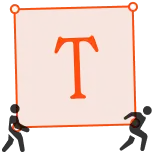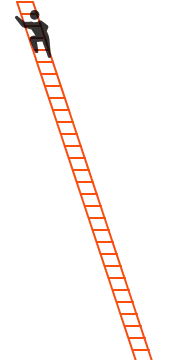The main difference between Squarespace, Wix, Weebly, and Durable is that Durable uses AI to instantly build a complete, professional website in seconds, while the others rely on manual drag-and-drop design and template customization.
Website builders have enabled anyone to build a professional-looking site without extensive coding knowledge.
With so many options like Squarespace, Wix, and Weebly, it’s hard to decide which one to use, leaving many wondering which platform best fits their needs.
The choice becomes even more complex with the emergence of Durable, an AI-driven website builder that distinguishes itself from traditional platforms by automating the design process.
While conventional website builders offer a range of templates and customization tools, they often require a significant time investment and a degree of technical know-how. This is a major hurdle for users looking to establish an online presence quickly.
In this guide, we delve into the nuances of each platform, comparing their features, ease of use, pricing structures, and unique selling points. We provide insights to help you decide which builder best aligns with your web development needs and goals.
Squarespace vs. Wix vs. Weebly vs. Durable at a Glance
- Squarespace: Has visually stunning templates and an easy-to-use drag-and-drop editor called Fluid Engine. Ideal for creative industries and those seeking high design sophistication.
- Wix: Leading the global market share in website builders, Wix offers extensive customization through a complete drag-and-drop builder. Caters to users with specific design visions.
- Weebly: It stands out for its ease of use and robust e-commerce features, even in its free plan. It’s a strong choice for online stores.
- Durable: An AI website builder that automates the design process. Tailored for solopreneurs and small businesses looking for efficient and streamlined website management.
Feature | Squarespace | Wix | Weebly | Durable |
|---|---|---|---|---|
Ease of Use | Very user-friendly, with a simple editor that prevents messy designs. Ideal for clean, structured layouts. | Offers super simple drag-and-drop editing, making it incredibly easy for beginners while still allowing for creative control. | Beginner-friendly but less intuitive than Wix. It's easy to use but restrictive in design flexibility. | AI-driven design process simplifies website creation significantly. Ideal for those who want a ready-to-go website without delving into design complexities. |
Templates and Design | Best-in-class designs, all stylish, modern, and professional. However, in the new 7.1 version, you can’t switch templates after building your website. | Over 800 templates, offering extensive customization and creative freedom. However, once a website is live, you can’t switch templates. | Offers a smaller range of templates than Wix, with more structured designs, leading to less creative freedom. Allows template switching anytime. | AI-driven designs with various template options. Offers unique AI customization but less traditional design flexibility. |
SEO Tools | Integrated SEO tools with structured data and sitemaps. User-friendly for beginners and effective for rankings. | Comprehensive SEO Wiz, including structured data markup and personalized SEO plans. | Basic SEO features suitable for beginners, focusing on essential optimizations. | SEO tools integrated with AI optimization for content. Ideal for users looking for automated SEO assistance. |
E-commerce Features | High-quality e-commerce features with a focus on aesthetics and user experience. Ideal for visually oriented online stores. | Advanced e-commerce features with customizable product pages. Best suited for users with specific online store visions. | Robust e-commerce capabilities, particularly effective for smaller online stores. Easier to set up than Wix. | E-commerce capabilities through integration with Stripe. Suitable for users with minimal online selling needs. |
Marketing Tools | Built-in marketing tools, including email campaigns and social media integration. Less reliant on third-party apps. | Extensive options with Wix App Market, offering a variety of marketing apps for customization. | Integrated marketing tools via the App Center, though less extensive than Wix. | AI-powered ad writer for Google, Facebook, and Twitter ads, focusing on automated marketing content creation. |
Pricing | No free plan. Pricing starts from $16 to $49 monthly, with the higher tiers focusing on more advanced features. | Free plan available. Paid plans range from $8.50 to $35 per month, offering various features based on the plan. | Free plan offered. Paid plans range from $10 to $26 monthly, tailored for different user needs. | Paid plans are competitively priced at $12 and $20 per month, offering substantial features at each level. |
Durable Overview
Durable generates a complete website, including images and copy, in just 30 seconds.
This is valuable for users who find traditional website builders too complex or time-consuming, as it removes the need for manual website construction using templates.
With every website created using Durable, we include hosting services. Additionally, we provide a custom domain name upon sign-up, simplifying the establishment of a distinct online identity.
We also integrate analytics tools directly into our platform, allowing you to track your site's performance effortlessly and gain valuable insights into visitor interactions.
Durable prioritizes the security of your website. Each site built with our platform is fortified with advanced security measures, including DDoS protection, SSL encryption, a firewall, and a global CDN.
Recognizing the challenges posed by traditional website-building processes, we offer a simplified, all-encompassing solution for non-technical users to build a functional website in under a minute.
Durable Core Features
1. Ease of Use and Customization
We've streamlined the website creation process. It’s incredibly fast and user-friendly.
Our core features focus on balancing the use of AI with the flexibility of personal customization.
- To start, visit our homepage and click "Generate your website."
- Our AI asks about your business and offers suggestions tailored to different industries. For those unsure of their industry type, our AI provides helpful suggestions. Click on “See suggestions.”
- Next, enter your location. Adding your business location helps make your website more relevant to local customers. Our system seamlessly integrates a map of this location into your website.
- Lastly, provide your business name or use our AI-powered business name generator for creative suggestions.
Our AI-driven platform will then swiftly create a fully functional website. Unlike traditional builders like Wix, Weebly, and Squarespace, where more hands-on editing is required, our AI provides a ready-to-use website.
We, however, recommend personalizing it to better suit your business by adding more pages like the team page, uploading your team photos, editing the copy, etc.
Once our AI generates your site, it’s ready for your personal touch.
The editor is designed to be intuitive and straightforward, allowing you to make changes effortlessly. Our editor is accessible to everyone, regardless of web design experience.
As you edit, changes are instantly reflected on the site, providing immediate feedback. This lets you make quick adjustments and fine-tune your website as you go.
Unique to Durable, if you're unsatisfied with a section or the entire website, our 'regenerate' feature lets the AI redesign it. For those looking to experiment with different designs or refresh their site's look without starting from scratch, this feature is made for you.
To use the regeneration feature, click the “regenerate" button next to the “edit” button in the section you wish to change. The AI will then reimagine that part of your website.
Durable combines the efficiency of AI with the flexibility of customization, offering a unique approach to website building.
2. Integrated AI Apps
Durable, Wix, and Squarespace all use AI in the creation process. However, Durable goes a step further and integrates AI into website management.
AI automates repetitive and time-consuming tasks such as:
- Responding to customer inquiries
- Managing contact forms
- Updating content
This frees up time for you to focus on more strategic and creative aspects of your business.
Durable integrates the following tools for website management:
AI Assistant
Durable also gives you access to an AI assistant that understands conversational language. You ask questions or send requests and get quick, relevant responses.
This tool improves productivity by providing efficient assistance.
AI Blog Builder
Instead of relying on third-party apps for blog content, Durable integrates an AI blog writer directly into your website. This helps you generate SEO-friendly content swiftly, allowing for more effective content marketing strategies.
You first start by adding a blog page to your website. Then, use the AI to help you generate SEO-friendly content in seconds.
You can also regenerate or edit the content and make it your own by adding images and content to align with your SEO and marketing goals.
Invoicing Tool
Need to offer invoices to customers for buying your product or service? With Durable, this couldn’t be easier!
Our invoicing tool is specially designed to simplify billing. All invoices are synced with the CRM, ensuring timely payments and efficient financial tracking.
3. Marketing Tools
To help you market your websites or products on your website, we integrate a powerful ad writer that you can access in all the plans.
This AI copywriter is trained to create persuasive and SEO-optimized Google Ad copy.
You can also use it to create:
- Facebook Ads
- Twitter Ads
- For email marketing
To use it, you need to provide two key pieces of information:
- Business Details: Inform us about your business, including your name and services. This helps the AI understand your business's unique aspects and offerings.
- Desired Tone: Specify how you want your ad to sound — professional, friendly, witty, or any other tone. This ensures the ad copy aligns with your brand's voice.
Once you input this information, our AI generates an ad copy that is tailored to your business and optimized for search engines.
Your ads are more likely to rank higher in Google searches, increasing visibility and click-through rates.
You can save these ads (the successful ones) to your dashboard. Eventually, you build a collection of ads over time that you can recycle by tweaking.
To access the Google Ad Writer, navigate to the backend dashboard of Durable. Select "Marketing" from the left sidebar and click "Create Promotion."
With the ability to generate various ad copies, you can experiment with different marketing strategies and find what resonates best with your audience.
Durable Pricing
We offer two distinct pricing plans:
- Starter Plan ($12 per month): Perfect for users who are ready to enhance their online presence but are looking for an affordable solution. It’s a step from the Free Plan, offering more features and flexibility.
- Business Plan ($20 per month): For businesses with expanding needs. It offers extensive features, including unlimited storage, contacts, and invoicing capabilities. This plan is ideal if you’re looking to fully leverage the power of Durable for your growing business.
Positives of Durable
- Extensive AI integration, streamlining website management and marketing tasks.
- The intuitive design and customization options allow users to create unique websites.
- Durable offers competitive and transparent plans that deliver value for money.
Downsides of Durable
- Durable offers a range of customization options through AI, but it may have fewer pre-designed templates than competitors like Squarespace and Wix.
Squarespace Overview
Squarespace has some nice templates. It's ideal for those in creative industries or for businesses that want to appeal to an audience that values exceptional aesthetics.1
This makes Squarespace a go-to platform for artists, designers, and photographers who want their websites to reflect high design sophistication.
The platform's drag-and-drop interface simplifies the process of designing and customizing websites. With little to no technical expertise, you can easily rearrange elements, adjust layouts, and modify the design to suit your specific needs.
Beyond basic website building, it enables you to create comprehensive e-commerce stores and blogs. This versatility is crucial for small businesses looking to establish a strong online presence and expand their reach.
Squarespace Core Features
1. Ease of Use and Customization
Squarespace offers a selection of over 100 modern and stylish templates. These templates provide a solid foundation for any type of website.
When you start building your website, Squarespace asks the purpose and main goals of your site.
Based on your answers, it suggests templates that align with your needs. This personalized approach ensures you start with a design tailored to your objectives.
Similar to the AI-driven approach of platforms like Durable or Wix’s ADI builder, Squarespace has introduced a feature called Squarespace Blueprint. It’s a guided design system. It offers curated layout and styling options to help you build a unique online presence from scratch.
By answering a few simple questions, Blueprint creates a custom template for you. This is beneficial for beginners who may feel overwhelmed with design decisions.
After selecting your template or blueprint, you can easily customize your site with Squarespace's Fluid Engine. This drag-and-drop editor provides several advantages:
- Easily Modify Content Blocks: You can move, arrange, and layer content blocks within a flexible grid system, allowing for high customization.
- Separate Mobile and Desktop Editing: This feature lets you edit mobile views independently from the desktop version, ensuring your site looks great on all devices.
- Resize and Reposition Elements: Using a 24-column grid allows for precise resizing and repositioning of elements.
The Fluid Engine offers more flexibility than the classic Squarespace editor, opening up new design possibilities for users who want to push the boundaries of standard templates.
Squarespace allows users who want even more customization and have some coding knowledge to add custom code. This feature is available for subscribers of the Business plan and higher.
2. Built-in SEO Tools
Squarespace's SEO tools are integrated directly into the platform, providing a rich experience for users looking to optimize their websites for search engines.
You don’t need external apps or plugins.
First, the templates offered by Squarespace are designed to be SEO-optimized, focusing on aspects like user experience and design that are beneficial for search rankings.
Squarespace sites also have features like built-in sitemaps, structured data, and automatic redirects, all essential for boosting your site’s ranking in search results.
Some more features include:
- Dedicated SEO Panel: Squarespace provides an SEO panel where you can control vital aspects like your site title, description, and the format of your page titles.
- SEO Page Settings: While Squarespace sets default SEO page titles and descriptions, you can modify this content specifically for search engines or social media sharing without changing the actual page content visible to visitors.
- Automatic Redirects for Multiple Domains: If you have multiple domains linked to your site, Squarespace automatically redirects them to the main site.
3. E-commerce Features
Squarespace is well-optimized for e-commerce, offering a range of features that cater to online businesses of all sizes.
Starting with a selection of online store templates, it provides an intuitive foundation for anyone looking to build an e-commerce site.
Just choose a template that aligns with your brand and start building your store.
If you opt into the Business, Commerce Basic, and Commerce Advanced plans, you can list as many products as you want on your Squarespace store, allowing you to expand your product range without limitations.
However, the Business plan takes a 3% fee on all transactions, so the other two are the best for e-commerce.
Squarespace allows you to sell your products directly on social platforms like Facebook and Instagram, a key feature for tapping into social commerce.
With unlimited bandwidth and storage, Squarespace handles high-traffic volumes and large product catalogs without additional costs.
The platform also supports the creation of multiple variants for a single product, each with its stock-keeping unit (SKU), essential for managing diverse product ranges.
Although Squarespace offers robust e-commerce features, you might be interested in exploring other options. Check out these Squarespace alternatives for more choices.
Squarespace Pricing
Squarespace, while not offering a free plan, provides users the opportunity to explore its features through a 14-day free trial.
- Personal Plan ($16 per month): This plan is tailored for individuals or small businesses starting at $16. Includes all the essential features needed to create and host a simple yet effective website.
- Business Plan ($23 per month): Offers additional features more suited to businesses ready to engage in e-commerce activities.
- Commerce Basic Plan ($27 per month): Designed for businesses focusing on e-commerce. Offers specialized tools for online selling.
- Commerce Advanced Plan ($49 per month): The most comprehensive plan offered by Squarespace, tailored for large-scale online stores and businesses with extensive e-commerce needs.
Positives of Squarespace
- Renowned for its elegant and minimalist design templates. These designs are a major selling point for the platform.
- Despite the sophisticated designs, Squarespace makes it easy for users to build and customize their websites.
- Squarespace offers excellent support to its users. This includes accessible chat support for immediate assistance and video training resources.
What Could Be Better
- Squarespace can be quite expensive, particularly for users with advanced needs or those managing multiple websites.
- Although Squarespace is user-friendly, some users find that getting familiar with the platform takes a bit of time and effort.
- Compared to platforms like Wix and Weebly, Squarespace is not as open to add-ins. This is a drawback for users who want to extend the functionality of their websites with third-party applications or custom integrations.
Wix Overview
Wix has established itself as the leading website builder globally as of 2023, accounting for over 43% of the global market share.
Wix's appeal is its complete drag-and-drop builder. This editor allows you to move elements anywhere on your website, offering freedom and flexibility in design.
Of all the website builders in this list, Wix is the most flexible. This level of control is beneficial for users with a specific vision for their site or who prefer a hands-on approach to website design.
Despite its extensive customization capabilities, Wix remains user-friendly. It caters to users of all skill levels.
Wix continuously updates its platform with new features and improvements. It also offers a range of add-ons and apps through its App Market, letting you enhance your website's functionality.
Wix Core Features
1. Ease of Use and Web Design
Wix provides over 800 templates, categorized into five main groups, each with its sub-categories.
To aid users in finding the perfect template, Wix has a search bar that helps refine options based on specific needs or preferences.
All templates on Wix are mobile responsive, ensuring your website looks good on any device. This is crucial in today’s mobile-first world, where over 50% of web traffic comes from mobile devices.
Additionally, Wix offers the convenience of mobile editing, allowing you to make changes to your website on the go without being tied to a desktop computer.
While the templates are modern and beautiful, many of them don’t match the aesthetic quality of Squarespace templates. However, Wix's templates still offer high professionalism and are suitable for a wide range of uses.
Customizing your website is also easy with Wix's intuitive drag-and-drop editor. This editor allows you to easily add features like videos, images, and contact forms to your website, placing them exactly where you want them on the page.
Wix offers an AI-powered solution similar to Durable’s for users who find choosing and customizing a template difficult.
Wix ADI designs a website for you based on your answers to questions about your website’s purpose and design preferences.
While the results can vary, Wix ADI is an incredibly simple way for beginners to create a website. Importantly, you can also edit and customize the website generated by Wix ADI to better suit your needs.
The freedom Wix offers in web design is one of its biggest strengths, but it’s also confusing for some users. The choices and the ability to place elements anywhere on a page can be overwhelming for those who prefer more structured guidance in the design process.
Wix provides extensive customization options, but if it doesn’t fully meet your needs, consider these Wix alternatives for different possibilities.
2. Wix App Market
With over 500 apps available, the Wix App Market caters to various needs. These apps cover various functionalities, including e-commerce, marketing, communications, social media integration, etc.
The App Market is designed to be user-friendly, ensuring that integrating these apps into a website is straightforward.
Most apps can be added to a Wix site with just a few clicks, making them accessible even to those with limited technical expertise.
Many apps offer customization options, allowing you to tweak their functionality and appearance to better align with the overall design and branding of their website.
These apps are available on a freemium model. Freemium apps are free to use initially but offer more advanced features or capabilities for a fee. This model lets you try the app and see if it meets your needs before committing to a paid plan.
You can also read reviews and ratings for apps in the App Market, providing insights into their effectiveness and reliability. This community feedback is valuable in helping you choose the right apps for your websites.
3. SEO Features
Like many website builders, Wix provides a comprehensive suite of SEO features designed to enhance the visibility and ranking of websites in search engine results.
To get you started, Wix offers you the Wix SEO Setup Checklist. This is a step-by-step guide tailored to help improve your website's SEO.
The SEO Wiz includes a checklist that walks you through various SEO tasks, making it easier for beginners to understand and implement SEO strategies. It covers basics like adding meta titles and descriptions, optimizing for keywords, and more.
The SEO Wiz assists in connecting and verifying your site with Google, which is a crucial step in SEO. Once connected, it also helps get your site indexed by Google, ensuring it appears in search results.
The Wiz offers personalized suggestions for improving your site’s SEO. These recommendations are tailored to your site’s specific needs.
More SEO features include:
- Robots.txt Editor: Wix automatically generates a robots.txt file for your website. You also have the option to edit this file, giving you more control over how search engines interact with your website.
- Structured Data Markup: Wix automatically adds structured data markup to various types of content on your site, like product pages, events, and blog posts.
- Server-Side Rendering (SSR): Wix’s infrastructure uses SSR, which allows search engines to read and understand your site’s content fully. This is important for SEO as it ensures all your content is accessible to search engines.
- URL Customization: You can edit the URL slugs of your site pages and the URL structure of your product pages and blog posts.
Alongside these built-in tools, the Wix App Market offers additional apps to support your SEO efforts further.
Wix Pricing
Wix's pricing structure is designed to cater to a wide range of users, from individuals and small businesses to large enterprises.
They also offer a free plan, but this plan will showcase Wix ads. Here's a breakdown of Wix's pricing tiers:
1. Website Plans
- VIP ($24.50/month): It's well-suited for professionals and businesses requiring higher customer service.
- Unlimited ($12.50/month): Targeted at growing businesses and freelancers.
- Combo ($8.50/month): Suitable for small personal projects and portfolios.
- Connect Domain ($4.50/month): The most basic plan includes Wix branding on the site.
2. Business and eCommerce Plans
- Business VIP ($35/month): Ideal for businesses needing comprehensive e-commerce solutions.
- Business Unlimited ($25/month): Tailored for businesses aiming to grow and expand their online presence.
- Business Basic ($17/month): Allows businesses to start accepting online payments and is suitable for new online stores just entering the e-commerce space.
3. Enterprise Plans
Wix offers customized solutions and pricing for enterprise-level needs, catering to large-scale businesses with specific requirements. These plans are designed for high-level scalability and support.
Positives of Wix
- The platform offers a range of creative features that allow users to customize their sites extensively.
- The platform offers excellent support services, including 24/7 phone assistance for English speakers, email, and live chat options.
- The ability to add apps from the Wix App Market as needs arise and budgets allow is another significant advantage.
What Could Be Better
- Wix’s free plan has limitations, offering fewer options than its paid plans. This is a drawback for users looking to explore the full potential of the platform without financial commitment.
- If you decide to switch templates, you have to start building your website from scratch again.
- Some users find Wix’s pricing structure confusing and potentially misleading.
Weebly Overview
Weebly, powered by Square, has carved out a niche, particularly appealing to those new to website design or preferring a more straightforward approach.
It’s known for its ease of use. This user-friendliness is a key selling point, especially for individuals or small businesses venturing into online spaces for the first time.
Like many modern website builders, Weebly offers a drag-and-drop interface. You can easily add, remove, and adjust elements on your website.
Weebly stands out for its robust e-commerce features. Integrated shopping carts, secure checkout options, inventory management, and various payment processing options make it a strong contender for businesses looking to establish or expand their online store. It even offers e-commerce capabilities in its free plan.
Compared to Wix and Squarespace, Weebly offers a smaller range of templates. The available designs are more structured, which is good for users who prefer a more guided approach to website design.
A notable advantage of Weebly is the ability to switch your template anytime without rebuilding your site.
Weebly Core Features
1. Ease of Use and Customization
Weebly provides over 50 design templates, each responsive and automatically adjusting to look great on any device.
Before diving into the editing process, Weebly allows you to preview the templates. Also, unlike AI-driven builders like Durable or Wix ADI, which create a website with content, Weebly’s themes come with placeholder text, allowing you to add your content.
This approach strikes a balance between structure and customization. However, this is also a disadvantage, as you’ll take a lot of time to develop a website copy.
Customizing your website is easy with Weebly’s user-friendly drag-and-drop editor.
This editor allows you to effortlessly add content elements such as text, photos, maps, and videos to your website.
Weebly offers two website editors — the classic Weebly site builder for basic websites and the e-commerce builder, which is tailored for online stores but can be used for any website.
This distinction allows you to choose an editor based on your specific needs and preferences, whether you’re building a simple site or a more complex e-commerce platform.
Weebly’s Advanced Code Editor offers full HTML and CSS control for users comfortable with coding. If you want to go beyond the standard template and element options, this feature allows for deep customization and creating a unique website.
The Code Editor enables you to edit the HTML and CSS of your theme and use an Embed Code element for specific content areas, providing an opportunity to enhance and personalize your website significantly.
2. E-commerce Features
Weebly is powered by Square, a prominent player in the financial services and mobile payment industry. Therefore, Weebly leverages this backing to offer robust e-commerce features.
This integration provides a reliable and secure foundation for Weebly’s e-commerce functionalities, particularly in payment processing and financial transactions.
When you start building a website with Weebly, you’re prompted to choose the type of website you want to create — a standard website or one with an online store.
Remarkably, Weebly allows you to sell products online even with its free plan. This lets you venture into online sales without initial investment. Even on this most basic paid plan, you can upload unlimited products.
Weebly includes a fully integrated shopping cart and effective inventory tracking systems. Inventory management helps you keep track of stock levels and informs customers about the availability of items.
A significant e-commerce feature Weebly offers is the ability for shoppers to filter products. Customers can quickly find what they’re looking for by filtering results by various attributes like price, color, etc. This functionality improves the shopping experience and can help increase sales.
This platform supports payment processing in multiple countries — 25 with PayPal and 11 with Stripe. You can easily sell internationally.
3. App Center
The availability of an App Center in a website builder like Weebly significantly enhances the platform's capabilities and flexibility.
Integrated features within a website builder are essential for basic and advanced functionalities. However, integrating with additional third-party apps through an App Center opens up a wider range of possibilities for customization and functionality.
The Weebly App Center allows you to integrate various third-party apps into your website. You get access to over 300 apps.
The App Center is user-friendly and has a search bar and filtering options.
With this setup, you can easily find the specific app you need. You can also explore apps by category, saving time and simplifying the process.
Most apps in the Weebly App Center are designed for easy installation and configuration.
Weebly Pricing
Weebly's pricing structure offers options for a variety of users. However, it's important to note that while Weebly offers comprehensive e-commerce features, it hasn't seen significant development over the years as Square has been focusing more on Square Online.
- Free Plan ($0): Weebly’s free plan allows users to build a website on the Weebly subdomain.
- Personal Plan ($10 per month): You can connect to a custom domain, which is vital for personal branding and a more professional online appearance.
- Professional Plan ($12 per month): Tailored for users requiring more advanced features than the Personal Plan offers.
- Performance Plan ($26 per month): As the most comprehensive plan offered by Weebly, the Performance Plan is designed for businesses that require advanced features and tools.
Positives of Weebly
- Weebly's drag-and-drop visual builder is one of its most significant strengths. It enables users to effortlessly create complex site structures with multiple pages and sections.
- Weebly offers competitive pricing, making it an attractive option for individuals and small businesses looking for a cost-effective solution.
- Embedding different types of content, such as payment buttons and images, is straightforward.
What Could Be Better
- The inability to extensively inject custom HTML, CSS, and JavaScript code is a disadvantage for those aiming to create unique and customized designs.
- Weebly is sometimes limited in its capabilities, particularly compared to more advanced platforms like Wix and Squarespace.
- A common irritant for Weebly users, particularly those on the free plan, is the "Powered by Weebly" watermark.
- Doesn’t include AI features.
Squarespace vs. Wix vs. Weebly vs. Durable: Ease of Use
It’s simple to get started with Squarespace. You only need to choose a template or build your website using Squarespace Blueprint. You also get a streamlined experience with its drag-and-drop editor. It's ideal if you’re seeking a balance between simplicity and elegant design.
Wix excels in ease of use with its highly intuitive drag-and-drop editor. Wix also offers AI in website creation to help you launch your website quickly. Wix ADI (Artificial Design Intelligence) offers a unique approach by creating a website based on your responses. Wix blends ease of use with customization.
Weebly’s interface is user-friendly but is more restrictive in terms of design flexibility compared to Wix or Squarespace. It’s great for beginners who prefer a straightforward, guided approach to website building.
Durable stands out for its AI-driven approach, ranking high among the best AI website builders. Its AI-driven design process sets it apart in terms of ease of use. You can generate an entire website in 30 seconds. This significantly reduces the effort and time involved in website creation.
Squarespace vs. Wix vs. Weebly vs. Durable: Design Flexibility
Durable focuses on AI-driven design rather than traditional templates. This offers unique and tailored designs quickly, but it doesn’t provide the same level of granular design control as Wix or Squarespace.
Squarespace has over 100 modern and professional templates. This builder allows significant customization but lacks the ability to switch templates once the site is live.
Wix provides the most flexible design options with over 800 templates. Most of these templates are modern, but some of them are bland. The freedom to place elements anywhere on the page caters to users looking for complete creative control. However, like Squarespace, it doesn’t allow changing templates after publishing.
Weebly has a smaller range of templates than Wix and Squarespace but stands out for its structured approach to design. It’s less about extensive customization and more about providing a guided, streamlined design process, including the ability to switch templates.
Squarespace vs. Wix vs. Weebly vs. Durable: Integrated AI Tools
Durable excels in this category with extensive AI integration. Our platform leverages AI for website design, CRM, blog content creation, and automated customer service. Durable is a leader in AI-driven website management.
Squarespace has introduced AI features into its website creation process. One is the Squarespace Blueprint, an interactive design system where you answer design questions to determine website structure, color palette, and font pairing. They also provide Squarespace AI, a content-generating tool, where you input prompts or existing text, and the AI helps create a first draft of website content.
Wix incorporates AI through its Wix ADI (Artificial Design Intelligence) feature, which assists in the initial setup of the website by generating a personalized site based on user responses.
Weebly hasn’t integrated AI tools into its platform.
Squarespace vs. Wix vs. Weebly vs. Durable: E-commerce Capabilities
While Durable provides easy-to-use e-commerce functionalities through its integration with Stripe, it’s not as extensive as Squarespace, Wix, or Weebly. It’s more suited for businesses with minimal online selling requirements.
Squarespace has robust e-commerce capabilities with aesthetically pleasing store templates and features like social selling, express checkout mode, commerce APIs, etc. Ideal for visually-oriented online stores.
Wix provides comprehensive e-commerce solutions with customizable product pages and various payment options, catering to various online selling needs.
Weebly is strong in e-commerce features, especially with its integration with Square, offering reliable and secure payment processing and inventory management.
Squarespace vs. Wix vs. Weebly vs. Durable: SEO Tools
Durable incorporates SEO tools with a focus on AI-optimized content. You also get tools like Google Ad Writer, which generate SEO-optimized ads.
Squarespace integrates SEO tools directly into its platform, making it user-friendly and effective for improving search rankings. It focuses on key SEO aspects like structured data and sitemaps. You don’t get SEO third-party integrations.
Wix also has an extensive suite of SEO features, including the Wix SEO Wiz, which provides a personalized plan to improve your website SEO. It’s comprehensive and user-friendly, ideal for those new to SEO. You can also add more SEO tools from the App Market.
Weebly provides basic SEO functionalities, focusing on essential optimizations. It might not be as advanced as Wix or Squarespace, it covers the fundamental SEO needs of most users.
Squarespace vs. Wix vs. Weebly vs. Durable: Which Should You Choose?
Here's a final comparison table with our scoring based on key aspects like pricing, UI/UX, customer support, and other features.
Each platform is rated out of 5 for each category, with an average score at the end.
Feature | Squarespace | Wix | Weebly | Durable |
|---|---|---|---|---|
Ease of Use | 4.6 | 4.7 | 4.7 | 5.0 |
Design Flexibility | 4.8 | 4.6 | 4.4 | 4.9 |
Integrated AI Tools | 4.5 | 4.6 | 4.0 | 4.8 |
E-commerce Capabilities | 4.7 | 4.5 | 4.7 | 4.5 |
SEO Tools | 4.6 | 4.7 | 4.4 | 4.5 |
Marketing Tools | 4.4 | 4.5 | 4.4 | 4.7 |
Pricing | 4.3 | 4.4 | 4.8 | 4.8 |
Customer Support | 4.5 | 4.6 | 4.5 | 4.8 |
UI/UX | 4.7 | 4.6 | 4.5 | 4.8 |
Average Score | 4.6 | 4.7 | 4.5 | 4.8 |
As we look to the future, the role of AI in website management and marketing is set to grow.
Choosing Durable means staying ahead of the curve and leveraging the power of AI to create dynamic, responsive, and engaging websites.
You also get more time on your hands to strategize and focus on the broader aspects of your business. With Durable taking care of the nitty-gritty details of website management, you're free to dive deeper into market analysis and customer engagement strategies.