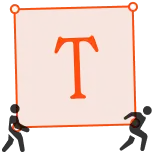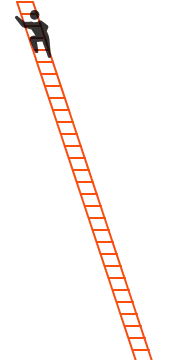The main difference between Wix, Squarespace, and Durable is that Durable instantly builds a fully designed website with AI, while Wix and Squarespace require users to manually choose templates and customize their sites.
Wix and Squarespace dominate a significant portion of this market. But which should you choose for your site? Which one is best for your business, both short-term and long-term?
This guide will take a deep dive into these two website builders - as well as Durable the AI website builder - and look at their core features, the pros and cons, and then compare them head-to-head.
Wix vs. Squarespace vs. Durable at a glance
Here's a quick breakdown of how these three website builders compare:
Features | Wix | Squarespace | Durable |
|---|---|---|---|
Template (Quality and Quantity) | High quality, large selection Over 800 templates | High quality, large selection 155 templates but better aesthetics | AI-generated templates |
Mobile Responsiveness | Absolute positioning, which is not very efficient compared to fully responsive. | Fully responsive | Fully responsive |
Content Management | Intuitive drag-and-drop editor Wix ADI — Artificial Design Intelligence Wix AI Site Generator | Intuitive drag-and-drop editor The new Squarespace Blueprint | AI-assisted content management |
E-commerce Features | Third-party sales channels Multiple currencies Abandoned cart functionality | Supports 102 different payment processors Abandoned cart functionality Point-of-sale functionality Supports Stripe and Paypal only | Features coming soon |
Integrations and Add-ons | A wider range of integrations Wix App Market | A large selection of integrations and add-ons are available, like AMP, Adobe Fonts, and Google Fonts. | Integrations available — Calendly |
SEO Tools | Wix SEO Wiz SEO Dashboard | SEO Assistant Offers control over editing meta descriptions, and headings, setting up 301 redirects, and customized URLs for all pages. | AI Assistant AI Blog Builder |
Pricing (all plans) | Personal - $16 per month Business - $23 per month Basic Commerce - $27 per month Advanced Commerce - $49 per month | Connect Domain - $4.50 per month Combo - $8.50 per month Unlimited - $12.50 per month VIP - $24.50 per month Business Basic - $17 per month Business Unlimited - $25 per month Business VIP - $35 per month Enterprise - Custom pricing | Starter — $12 per month Business — $20 per month |
Durable overview
Durable is an AI website builder that lets you generate an entire website with images and copy in just 30 seconds.
When you sign up, you receive a free custom domain and can easily customize your site without any coding.
Who does Durable serve?
Durable was made to reduce the friction involved in starting and owning a small business.
It serves many users, including small business owners with no marketing or website-building background.
Its quick and easy setup process and competitive pricing make it an attractive option for anyone looking to create a professional-looking website as fast as possible.
Core features
1. AI website builder
Durable’s AI-powered website builder is one of its standout features. It allows you to generate an entire website with images and copy in just 30 seconds.
See the onboarding process below. It’s so easy:
How to Onboard on Durable
This is made possible by Durable’s advanced AI technology, which analyzes your industry and business name to generate a custom website that fits your needs.
2. Free custom domain
Another unique feature of Durable is that it provides paid users with a free custom domain upon signing up.
This means you can establish your online presence with a professional-looking domain name without paying extra for it.
A custom domain can help your business build credibility and make it easier for customers to find you online.
3. A suite of AI-focused offers
In addition to its AI-powered website builder, Durable offers customers a suite of AI-focused tools via their paid plans. These include:
- A CRM
- Invoicing tool
- An AI assistant
- An AI Blog Builder
CRM helps business owners manage their customer relationships. The invoicing tool can help you streamline your billing and payment processes.
The AI assistant provides personalized recommendations and insights to help your business grow. And the AI blog builder helps you create your blog and generate dozens of posts in seconds.
These tools are all powered by Durable’s advanced AI technology.
Pricing
Durable has two pricing plans.
- Starter - $12 per month, perfect for entrepreneurs and small businesses looking to take the next step in their online growth.
- Business - $20 per month, ideal for establish businesses looking to streamline their operations with unlimited access to our AI-powered tools.
The paid plans all come with a custom domain and access to Durable's suite of AI products. If you pay annually, you save 20%.
Positives of Durable
Marketing tools - Durable includes marketing in its website builder. After signing up, you can easily create Google Ads, Twitter, and Facebook ads. It also has a tool that you can use to send emails.
The CRM feature - Durable CRM helps you keep track of all your customers in one place. You can sync the CRM with your Gmail to see all the customers' communications in one place.
If you already have a website, you can embed a lead capture form to funnel your leads to the Durable CRM. You can also import your contact list to the CRM as a CSV file.
Analytics - Durable provides analytics such as the unique visitors, page views, Visits per day, and Busy hours per day. This data helps you in making data-driven decisions.
What could be better
- Limited Customization - While Durable allows users to easily customize their site without any coding, there may be limitations to the level of customization that can be achieved using the platform’s AI technology. This is because you don’t have access to the HTML and CSS of your website.
Wix overview
Wix is a cloud-based website builder that lets you create professional-looking websites using drag-and-drop tools.
It provides an intuitive interface to build everything from simple personal blogs to complex e-commerce stores.
The platform boasts:
- Customizable templates
- Advanced design features
- Tools that support SEO optimization
Some of the key features of Wix include:
- Easy-to-use drag-and-drop interface
- Built-in SEO
- 200+ app integrations available
- 800+ design templates
- More than 300 third-party apps that add advanced features to your website
Who does Wix serve?
Wix is designed for a diverse range of users. Individuals looking to set up personal portfolios, blogs, or event pages will find the platform handy.
Small to medium-sized businesses can utilize Wix to establish their online presence, promote their brand, or set up an online store.
Artists, musicians, and photographers can also showcase their portfolios, book clients, or sell their creations.
Also, restaurants, hospitality services, and event organizers can benefit from specific tools and apps catered to their industries.
Core features
1. User-friendly drag-and-drop interface
Wix's hallmark is its intuitive drag-and-drop interface, allowing users to easily design and build websites.
Wix uses an absolute positioning approach for building a website. This means you drag elements like text boxes, images, and videos to desired locations on the webpage.
With over 800 design templates available, you can initiate projects with a basic layout, then customize it extensively using this drag-and-drop feature.
Wix doesn’t stop there with the drag-and-drop feature. When you sign up with Wix, they ask if you want to use the Wix Editor or Wix ADI (Artificial Design Intelligence).
Wix ADI uses artificial intelligence algorithms to automatically generate a website for you.
When you first start using Wix ADI, it will ask you questions about the type of website you want to create, your industry, and specific design preferences.
Based on your answers, Wix ADI will create a personalized website layout and design that aligns with your requirements.
You can always customize the website generated by the ADI.
Wix has announced that they plan to launch another powerful AI feature, Wix AI Site Generator. They say, “This will be an even more powerful way to create a site that’s tailor-made for you.”
2. Extensive app market & integrations
Wix's app market boasts over 500 app integrations.
These apps span a vast range of functionalities, from SEO tools to e-commerce solutions, enabling you to create a visually appealing and feature-rich website.
Third-party integrations mean you aren’t restricted to Wix’s ecosystem. You can tap into other popular tools and services, further enhancing the functionality of your website.
Notably, the app market is continuously evolving. Wix regularly adds new apps and tools based on industry trends and user demands.
For example, you get free apps to help you in:
- Collecting leads
- Analyzing traffic
- Email marketing
- Dropshipping
Wix’s app market underscores its commitment to offering users a one-stop solution for all their website development needs.
3. Built-in SEO tools
Search Engine Optimization (SEO) is crucial for any website’s success. Wix has embedded powerful SEO tools within its platform.
One, you get optimized site infrastructure. Wix has designed its platform with SEO best practices in mind.
This means that Wix websites' underlying code and structure are optimized for search engines to crawl and index easily. They take care of server-side rendering and the creation of customizable URLs.
Also, they compress and resize all your images for accelerated page loading.
Two, you get control of meta tags, structured data markup, and URLs. You can easily customize meta tags, including title tags and meta descriptions, for each website page. This lets you target specific keywords and create compelling snippets to entice users to click on your links in search results.
Three, integration with Google tools.
Wix seamlessly integrates with various Google services, such as Google Analytics and Google Search Console.
“Verify your domain and automatically create properties for Google Search Console from your Wix dashboard.”
These tools provide valuable insights into your website's performance, user behavior, and search engine visibility. You can track your website's progress and make data-driven decisions to improve its SEO.
Four, Flexible URL redirect manager. Wix provides a powerful URL redirect manager that allows you to handle redirects effectively.
Changing the structure of your website, renaming pages, or removing content can lead to broken links and negatively impact your SEO.
With Wix's URL redirect manager, you can set up redirects from old URLs to new ones and preserve any SEO value associated with the old URLs.
Properly redirecting old URLs to relevant and active pages prevents visitors from encountering 404 error pages.
Search engines also appreciate well-managed redirects, indicating that you care about user experience and maintaining a well-organized website.
Finally, SEO Wiz tool. Wix offers an integrated SEO Wiz tool that provides step-by-step guidance for optimizing your website.
It helps you identify keywords relevant to your content and business and suggests improvements to enhance your website's SEO performance. You can even integrate this tool with SEMrush.
Wix pricing
Wix provides a free plan without a time limit, which is ideal for users wanting to test the platform. With this plan, you won’t be able to create a custom domain name, and Wix ads will appear on every page. See this site (image below).
To upgrade, Wix has three main plans:
- Website Plans
- Business and eCommerce Plans
- Enterprise Plans
Website plans
- Connect Domain - $4.50 per month
- Combo - $8.50 per month
- Unlimited - $12.50 per month
- VIP - $24.50 per month
Business and e-commerce plans
- Business Basic - $17
- Business Unlimited - $25
- Business VIP - $35
Enterprise plans
This plan is ideal for large-scale businesses. You need to contact Wix for custom pricing.
Positives of Wix
- Ease of Use - Wix’s user-friendly drag-and-drop interface makes it easy to create a professional-looking website without knowing how to code. You can focus on the design and content of their website rather than worrying about the technical details.
- App Market - You can add additional functionality to your website. It includes apps for e-commerce, marketing, social media integration, and more.
- SEO Tools - The tools we mentioned above will help you improve your site’s ranking in search engine results pages (SERPs). The SEO Wiz tool is also a game changer with personalized recommendations for improving your site’s SEO.
- Comprehensive Website Building with AI - The level of automation with the new AI Site Generator tool will greatly expedite the website creation process.
What could be better
- Template Restrictions - Once you have chosen a template for your Wix website, you cannot switch to a different template without starting over and rebuilding your site from scratch. This can be frustrating if you want to change the design of your website after it has been published.
- Limited Storage and Bandwidth - Wix’s free and lower-tiered plans have limited storage and bandwidth. This is a problem for websites with a lot of content or high traffic. You may need to upgrade to a higher-tiered plan for more storage and bandwidth.
- Limited E-commerce Features - Wix e-commerce features are good but not as advanced as those offered by dedicated e-commerce platforms like Shopify.
Squarespace overview
Squarespace website builder combines innovative design with simplicity and efficiency.
Like Wix, Squarespace also uses a powerful drag-and-drop editor, allowing you to build and customize websites by simply moving elements (like text boxes, images, and galleries) to the desired locations on the page.
Who does Squarespace serve?
Squarespace is best suited for building a great-looking, image-focused website using an uncluttered, intuitive interface.
Its focus on design and aesthetics makes it a popular choice for artists, photographers, designers, and others looking to showcase their work online. Also, its e-commerce features are integrated into most plans.
Core features
1. Award-winning Templates and User-friendly Drag-and-drop Editor
Squarespace has visually stunning and minimalist designs.
The platform boasts over 110 highly quality and variety responsive templates.
These templates are tailor-made for different niches. Every business can find a template that matches their brand and vision.
When choosing a template, use the filters provided to ensure you settle on the best one because you cannot change it later. You can, however, change the color and fonts of your design to match another template.
Some Squarespace templates let you embed or upload videos as the backdrop of your website. Video backgrounds can add a touch of interactivity and creativity, making your site more memorable and visually captivating.
You can also insert images from the Getty Library. The integration costs $10.
Also, all Squarespace templates are designed to be mobile responsive. This means your website will automatically adjust and optimize its layout and content to look great and function flawlessly on various devices, including desktops, tablets, and smartphones.
Unlike in Wix’s absolute positioning, where you toggle between the desktop and mobile versions when building, in Squarespace, all templates are fully responsive.
2. Comprehensive e-commerce and business management
Squarespace's e-commerce functionalities are robust and are seamlessly integrated into the Business plan.
This integration means that you don't have to rely on third-party applications or make complex configurations to start selling.
With the Business plan, you get fully integrated ecommerce features, but Squarespace charges you a 3% transaction fee for every payment. The higher-tier Commerce Basic and Commerce Advanced plans have a 0% transaction fee.
The country and the currency depend on the payment processor you connect to your store. Squarespace only supports Stripe and PayPal.
Squarespace supports 26 currencies as of July 2023.
Coupled with its award-winning designs, businesses are equipped to offer their customers a seamless and aesthetically pleasing shopping experience.
3. Built-in email marketing - Squarespace campaigns
A crucial part of any online business or platform is its ability to communicate effectively with its audience.
Here, Squarespace steps up with its built-in email marketing feature, Squarespace Campaigns.
This functionality eliminates the need for external email marketing tools like Mailchimp.
You can manage your newsletters directly through the Squarespace platform, from collecting email addresses using Squarespace blocks to delivering sign-up gifts and dispatching newsletters.
Everything is designed with a user-friendly experience in mind. Moreover, it offers clear analytics, enabling users to gauge the interests of their subscribers and refine their email campaigns for better engagement.
Squarespace pricing
Squarespace offers four plans. They all have a 14 day trial.
- Personal - $16 per month
- Business - $23 per month
- Commerce Basic - $27 per month
- Commerce Advanced - $49 per month
Ecommerce features start with the Business plan.
Positives of squarespace
- Blogging Tools - Squarespace offers a range of powerful blogging tools that make it easy for users to create and manage a blog on their website. This includes scheduling posts, adding tags and categories, and enabling comments.
- Analytics - Squarespace provides built-in analytics tools that allow users to track their website’s performance — information about page views, traffic sources, and more.
- Customer Support - Squarespace offers 24/7 customer support via email and Twitter. Live chat and Facebook Messenger are available during weekdays. This means that users can get help with any issues they encounter while building or managing their websites.
What could be better
- No Autosave - Squarespace doesn’t have an autosave feature. You must manually save your work as you build your website. This can frustrate users who forget to save their work and lose their progress.
- Limited Customization - Squarespace’s templates are visually stunning but offer limited customization options. This means that users may not be able to achieve the exact look and feel they want for their website without using custom code. Users also don’t get full access to CSS or HTML.
- Limited Integrations - Squarespace offers fewer integrations and add-ons than other website builders. This means that users may be unable to add advanced functionality to their website without using custom code.
Wix vs. Squarespace vs. Durable: SEO
Search Engine Optimization (SEO) is one of the most important factors when building a website. After all, you want potential customers to find your website organically.
Wix, Squarespace, and Durable provide built-in SEO tools to help users improve their site’s ranking in search engine results pages (SERPs).
Wix provides the ability to customize meta titles, meta descriptions, and add alt text to images. It has a dedicated tool for SEO, Wix SEO Wiz. Wix also has a dashboard to track all SEO activities.
Wix has also introduced another tool, the SEO Assistant, that helps with on-page SEO optimization.
Wix is packed with SEO tools.
Squarespace also provides built-in SEO tools, including the ability to customize meta titles and descriptions. Squarespace also supports AMP format, which helps websites load faster. This is a plus in SEO.
Squarespace’s design templates are also mobile-responsive, which helps boost the SEO of the websites. Squarespace also integrates with Google Search Console. Therefore, you can see keywords visitors use to find your site.
Finally, Durable’s AI technology helps you generate SEO-optimized content for your website. You can generate SEO-optimized blog posts in seconds using the new AI Blog Builder.
Durable also has an AI copywriter trained to generate persuasive Google Ad copy. This can help you to create SEO-optimized ads.
Overall, Wix and Durable are the winners when it comes to SEO.
Wix vs. Squarespace vs. Durable: ease of use
All three platforms are designed to be user-friendly and easy to use, allowing anyone to create a professional-looking website without knowing how to code.
Wix offers a drag-and-drop interface. Users can easily add and arrange elements on their websites.
Squarespace also offers a user-friendly interface with a focus on design and aesthetics.
Durable’s AI-powered website builder allows customers to generate an entire website with images and copy in just 30 seconds, making it quick and easy for anyone to create a professional-looking website. The Durable onboarding process is also very easy.
Overall, Durable’s AI-powered website builder sets it apart by allowing users to create a website in just 30 seconds.
Wix vs. Squarespace vs. Durable: customization
Wix offers over 800 selections of templates that you can customize using its drag-and-drop interface. Some are outdated, though, and others are visually appealing. You can’t miss a good one that suits your needs.
Squarespace also offers a range of design-focused templates. The Squarespace templates have the best aesthetics and a responsive design.
Durable allows you to easily customize your site without any coding, but there may be limitations to the level of customization that can be achieved using the platform’s AI technology.
Overall, Wix and Squarespace offer more flexibility in terms of design customization.
Wix vs. Squarespace vs. Durable: storage
Wix offers unlimited storage on its higher-tiered plans. You need the $12.50 per month plan to get unlimited storage on Wix. The lower tiers give 1GB and 2GB for Connect Domain and Combo plans, respectively.
On the other hand, Durable and Squarespace offer unlimited storage on all their plans.
Squarespace and Durable win in this category. When you use these website builders, you can confidently scale your business.
Wix vs. Squarespace vs. Durable: pricing
Wix, Squarespace, and Durable offer various pricing plans for different budgets.
Wix’s plans start at $ 4.50 per month for its basic plan. This plan displays Wix branding ads.
Squarespace’s plans start at $16 per month for its personal plan. This plan doesn’t offer ecommerce features.
Durable recently launched a free plan for those who are just starting out online. And, when they're ready to take the next step, they can move to the Startup package. At $12 per month, you get a custom domain and can access all of Durable's SEO, analytics, invoicing, and CRM features.
All three platforms offer more advanced plans with additional features at higher prices.
Overall, the pricing of Wix and Squarespace is similar. However, with a free plan available and a transparent pricing model, Durable stands out in this categor.
Wix vs. Squarespace vs. Durable: which should you choose?
Here is a summary table with scores to help you decide which website builder is best for your business website:
Feature | Wix | Squarespace | Durable |
|---|---|---|---|
Storage | 3.9 | 4.5 | 4.8 |
Ease of use | 4.5 | 4.6 | 5.0 |
Ecommerce | 4.8 | 4.5 | N/A |
SEO tools | 4.5 | 4.7 | 4.8 |
Pricing | 4.5 | 4.3 | 4.9 |
Customization | 4.8 | 4.8 | 4.3 |
Overall Score | 4.5 | 4.6 | 4.9 |
Conclusion
We’ve compared the features of Wix, Squarespace, and Durable to help you make an informed decision.
We’ve looked at factors such as pricing, ease of use, customization, SEO, storage, and analytics to give you a better understanding of what each platform has to offer.
If you want to go for an affordable and user-friendly option with a wide range of templates and customization options, Wix is an excellent choice.
Squarespace is a strong contender if you want to build a website with modern designs, reliable performance, and mobile responsiveness.
However, if you’re looking for something that’s easy, quick, and affordable, our top recommendation is Durable.