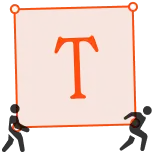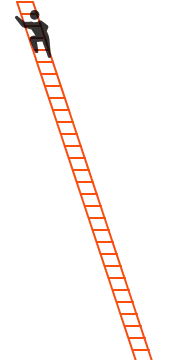The main difference between Wix, Shopify, and Durable is that Durable uses AI to instantly create a complete website tailored for service businesses, while Wix and Shopify require manual design and setup, with Shopify focused primarily on e-commerce.
As a small business, using a website builder is the best route to take your business online without breaking the bank or spending countless hours learning how to code.
Wix, Shopify, and Durable are some of the best web builders, each with features and benefits.
Wix is popular for its versatile design options and user-friendly interface. Shopify is a leader in the e-commerce sector, offering a range of features to make selling products online a breeze.
On the other hand, Durable is starting to turn heads with our AI website builder, which allows you to generate a website in as little as 30 seconds for $0.
But beyond the surface-level benefits, how do these platforms compare in critical areas such as ease of use, customization options, pricing, and more?
Wix vs. Shopify vs. Durable at a Glance
- Wix: Known for its drag-and-drop design interface and a wide variety of templates for small businesses, portfolios, or anyone who wants a stylish and functional website but may need coding skills.
- Shopify: The go-to platform for e-commerce businesses. Shopify provides all the tools you need to build an online store, manage inventory, and handle payments. It's designed to make selling products online simple and efficient.
- Durable: Offers an ultra-fast way to generate a fully functional website with copy and images. It caters to small business owners who want a hassle-free experience and a website up and running in seconds.
| Feature | Wix | Shopify | Durable |
|---|---|---|---|
Ease of Use | User-friendly drag-and-drop editor with a WYSIWYG builder | Sections and blocks make it easy to use, but expect a learning curve due to the number of properties available | Extremely easy with AI-powered setup |
Customization and Design Functionalities | Over 800 customizable templates | 12 free and 145 paid E-commerce-focused templates that can be highly customized | Easy-to-use editor that has AI tools incorporated to help with customization. AI-driven template designs optimized for your industry. |
Pricing | Starts at $14/month | Starts at $29/month | Starts at $12/month |
AI Features | Wix ADI and Wix Studio use AI for design and functionality | Shopify Magic for generating product descriptions | Comprehensive AI features, like AI blog builder, CRM, and AI Assistant. |
E-commerce Capabilities | Available but less specialized than Shopify | Specialized e-commerce features | Better suited for small businesses or local businesses. |
Customer Support | Email, social media, phone support, and in-editor help. | 24/7 phone and live chat support. | Email support anytime and live chat from Monday to Friday between 09:00 a.m. and 05:00 p.m. PDT. Business plan users get priority support. |
Durable Overview
Durable is ideal for small business owners, especially those without technical skills or big budgets for web development.
Imagine you own a small business, like a hair salon or a coffee shop, and you want people to find you online. With our platform, you can build a website in 30 seconds. No coding or tech skills are needed.
We leverage AI technology to do all the heavy lifting for you.
You just need to tell us a bit about your business—your business type, where you're located, and your business name—and our AI gets to work.
Within 30 seconds, you'll have a fully operational website.
Durable Core Features
- Ease of Use and Customization
- Marketing Features
- Blogging Features
- AI CRM
1. Ease of Use and Customization
When making a website with Durable, we aim for simplicity and convenience.
With our platform, it's easy to build and then later customize your website. Everything is straightforward. You don't need to know how to code or be a tech expert.
Follow these steps and you'll have a website that's ready to go.
- Step 1: When you go to our homepage, you’ll see a button that says "Generate your website." Click on it.
- Step 2: Identify your type of business. Input your type of business. If you’re unsure what category your business falls into, click “See some suggestions.” Our AI will give you some ideas based on different industries.
- Step 3: Put in the location of your business. This helps us make your website more useful for people nearby. We will also put a map of your location on your website.
- Step 4: Input the name of your business. Our AI has a business name generator to help you if you don't have a name. Click on “See some suggestions.”
- Step 5: Our AI takes over. It uses all the details you’ve provided to build a website that fits your business well.
The website you get is suited for your type of business.
So, if you run a restaurant, your website will have a menu section. If you're in real estate, it will have a listings section.
It’ll also use keywords that people search for in your industry to help your website appear in online searches.
Customizing Your Website
You’re not stuck with what our AI gives you. If you want to make changes, it’s simple.
Click-and-Edit: To change any part of your website, just click on it. A small edit icon will appear. Click on that, and a control panel for that section will appear on the right side of your screen. You can change the text, replace images, or adjust the layout here.
AI Assistant in the Editor
If you're having trouble customizing your website, we have an AI assistant to help. It’s the lightning symbol at the top right of the editor screen.
For example, if you want to add your logo but don’t know how the AI assistant will show you. Simply type “How do I add a logo?”
From the image above, the AI gives you an answer: “Add a logo.” Click on the answer. It will take you to the editor, where you’re supposed to add your logo.
Regenerate Sections or the Whole Website
Sometimes, you want to give parts of your website a fresh look without doing all the work manually. We have a "Regenerate" feature. With the click of a button, our AI can create new content and images for a specific section or the entire website. That way, you can keep your website looking up-to-date and professional without spending lots of time editing. It's a quick and easy way to refresh your online presence.
Easy Rearranging
Let’s say you want to move the “About Us” below the “Our Services” section.
Click on the section you want to move and then drag it to its new location. That’s it. There is no need to go into complicated settings or understand web design jargon.
2. Marketing Features
Ads are like the engine of your business. They help you get the word out and bring customers in.
But making good ads is hard. You have to find the right words and pictures to make people interested in what you're selling. This can take a lot of time and effort.
We have a tool for this to help you in marketing by creating ads: the Google Ad Writer.
It's a tool that uses smart AI to make Google Ads for you. All you need to do is tell the AI about your business and what you want your ad to be about.
- What do you sell?
- How do you want to talk to your customers?
Just fill in those details, and the AI will make an ad that fits your needs.
How to Use It
To start, go to your website dashboard and look for the “Marketing” button. Click on it, and then click “Create promotion.”
You will see different options like Google Ads, Facebook Posts, Tweet, or Email. Pick the one you want.
For example, if you choose Google Ads, our AI will ask you questions about your business. After you answer, the AI will make an ad for you.
Save and Track
Once your ad is made, you can save it right on your dashboard. This is an excellent way to keep track of all the ads you've made. You can look back at them anytime you want. It's a library of all your marketing stuff.
Another great thing is that you can see your ad's appearance on different devices before publishing it.
3. Blogging Features
Blogs are super important for any business. According to statistics:
- Companies that blog have 434% more indexed pages than those that don’t.
- Businesses that blog receive 55% more website visitors than those that don’t.
Now, we know creating a blog is hard. You must research keywords, develop article titles, write articles, or hire content writers.
Our platform simplifies this with our AI Blog Builder tool. It can create a full-fledged, SEO-optimized blog for you in no time.
Here's how it works:
- Open up your editor. Look at the top right corner of your screen. You'll see a "+" sign next to the word 'Home.'
- Click on that "+," and a list will pop up. Pick "Blog post" and click "Add."
- Our AI Assistant will ask what you want to write about. Put in your title if you know what you want to blog about.
- The AI then does its thing and makes a blog post for you. It knows what words to use so search engines can find your site easily. That's what we mean when we say it's SEO-optimized.
If you need help deciding what topics to cover, the AI Assistant offers auto-generated titles tailored to your industry.
Click on one that catches your eye, and the AI will write your blog post.
Once the AI has created it, you can edit as much as you like. Add your insights, change pictures, or tweak the headings.
Blogging can significantly boost your online visibility and traffic, and our platform makes it incredibly easy to maintain an active, attention-grabbing blog.
4. AI CRM
One of the biggest challenges for any business is managing customer relationships. You have to respond to leads, keep track of contact information, and maintain good communication. Our AI CRM tool helps you do all of this easily and efficiently.
Let's start with responding to leads. Anytime someone fills out a contact form on your Durable website, our AI CRM can immediately send them an automated response. This is crucial because quick responses can significantly affect whether a potential customer chooses to do business with you.
According to a study by the Harvard Business Review, companies that respond to potential customers within an hour are 7 times more likely to have meaningful conversations with key decision-makers.
Also, our system lets you sync your email account with Durable's AI CRM. Once it's set up, our AI technology will automatically create custom responses for your customers based on your past interactions with them. This saves you time and makes your customers feel valued because they get a unique, personalized reply.
Now, as your business grows, you're going to have more and more contacts to manage. Our AI CRM lets you organize all your contacts with custom fields.
For example, you can categorize them by location, the products they're interested in, or any other criteria that matter to you. This organized list helps you tailor your marketing efforts to different groups, improving your chances of making a sale.
Durable Pricing
Every business is different, so we offer flexible pricing options to match your needs.
Startup Plan
Priced at $15 per month if you choose to be billed monthly, our Starter plan is perfect if you're looking to start growing your small business online.
Furthermore, if you decide to commit to annual billing, you get a 20% discount, bringing the price down to just $12 a month. This is a great way to get your feet wet without a huge investment.
Business Plan
For those ready to take their business to the next level, we offer the Business plan at $25 per month, billed monthly. Again, if you go with annual billing, you save 20%, lowering the monthly cost to $20. This plan unlocks more features and tools to help you scale your business more effectively.
Money-Back Guarantee and Easy Cancellation
If for any reason you're not satisfied, we offer a 30-day money-back guarantee. Plus, you can cancel your subscription anytime, with no strings attached.
Positives of Durable
- Quick Website Generation: One of the biggest advantages of using Durable is the speed at which you can get a functional website up and running. With our AI technology, your website is ready in just 30 seconds. This is a game-changer for small business owners who don't have the time or technical skills to build a website from scratch.
- Affordable Pricing: With plans starting at $0 per month, Durable offers you a website for nothing. And, when you’re ready for expansion, the paid plans offer transparency and real value for money.
- Customer support: You can email us anytime or live chat with us from Monday to Friday between 09:00 a.m. and 05:00 p.m. PDT. If you subscribe to the Business plan, you get priority support.
Downsides of Durable
- Lack of E-commerce Features: Currently, we don’t offer built-in e-commerce features for businesses that need an online store. That being said, you can still build an e-commerce website with Durable.
Shopify Overview
The Shopify web builder allows individuals and businesses to easily create e-commerce stores. When you build a website using Shopify, you can safely and securely run financial transactions on your website.
The platform offers various tools and features to help you sell products, manage inventory, and handle payments securely.
Shopify provides templates and design tools to create your online store. You can customize your store's looks, add product descriptions, and upload images without knowing how to code.
This website builder is specifically made for e-commerce websites.
Core Features
- Ease of Use, Design, and Customization Options
- Apps and Integrations
- Marketing Features
- POS Integration
1. Ease of Use, Design, and Customization Options
Shopify is designed to make setting up an online store simple. Signing up is straightforward. You enter your email, set a password, and then you're in.
You get a default template on the dashboard, but you can visit the theme store to choose another theme.
Shopify offers various themes, 12 of which are free, and the rest paid options.
Customizing your theme is also straightforward.
The themes are divided into "sections," essentially different areas where you can place content on your website.
These sections are populated by smaller "blocks," which could be anything from an image of a product to a text area for your store's history.
When making changes, click on the block you want to modify. After clicking, two edit menus will appear—one on your right and another on your left.
The menu on the right is where you tweak the actual content and design of the selected block. Here, you can change how the block looks by altering its layout. You can also update the text to describe a product better or detail your business's story. If the block has images, this is where you replace or adjust them.
You can add blocks, sections, and buttons on the left-hand side menu. This left-hand menu also lets you rearrange the order of blocks and sections simply by dragging and dropping them where you want them to go.
If you decide you don't want a particular section or block to be visible but don't want to delete it, on the same left-hand menu, you'll find a toggle to switch between 'view' and 'hide.'
With this, you can keep the section or block in the back end without it being visible to the people who visit your website.
You see your changes in real-time (WYSIWYG functionality).
Shopify also allows some customizability through HTML and CSS, but it's limited. Given these numerous features and settings, mastering Shopify presents a learning curve.
2. Apps and Integrations
The Shopify App Store offers over 8,000 apps to add to your website.
These apps range from ones that help with inventory management to customer service tools, social media integrations, and much more. You can find an app for almost any function you need for your online business.
Many have free versions, so you can test them before committing to a paid subscription.
3. Marketing Features
Shopify provides some fundamental marketing tools right out of the box.
For example, Shopify Forms. You can use them to collect emails, get feedback, or take custom orders. Forms are easy to add to your site and can be adjusted to look how you want.
Shopify has a built-in tool to help you send emails to your customers. The tool is easy to use and comes with pre-made designs.
Another tool is the customer segmentation tool. This tool lets you group your customers based on how much they spend, where they live, or how often they visit your site.
Once they're grouped, you can send them special messages or offers that make sense for that group.
However, if you're looking for more specialized tools, you must head to the App Store and get some third-party apps.
Shopify also has many built-in SEO features to help your store show up higher in search results.
- Canonical Tags: Shopify adds these to your web pages automatically. They tell search engines which version of a similar page to focus on. This helps you avoid problems with duplicate content.
- Auto-Generated Sitemap.xml and Robots.txt: These are files that search engines use to understand your website better. Shopify creates them for you.
- Title Tags: People see the names of your web pages in search engine results. Shopify automatically includes your store name in these title tags, making it easier for people to recognize your brand.
4. POS Integration
The POS system lets you manage all your online or in-person sales in one place. You don't have to juggle multiple systems to track your inventory or sales data.
With Shopify's POS, you can sell products in a physical store and have all the information updated in real-time with your online store.
So, if you sell a product in your physical store, your online inventory will automatically reduce by that amount. This keeps everything consistent and prevents you from selling items you don't have.
Another benefit is the payment flexibility it offers. Customers can start a cart online and finish their purchase in your physical store, or vice versa. This makes it convenient for the customer and ensures you get all the sales.
Shopify Pricing
Basic Plan - For Individuals & Small Businesses
- Price: $32 per month
- Features: This plan includes all the essential tools you need to set up your online store, process payments, and ship products.
Shopify Plan - For Small Businesses
- Price: $92 per month
- Features: Besides the basic offerings, this plan comes with professional reporting tools and allows you to add more staff accounts. This is good if you have a team helping you manage the store.
Advanced Plan - For Medium to Large Businesses
- Price: $399 per month
- Features: This is the most comprehensive package. It includes everything from the other plans but adds custom reporting and lowers the transaction fees you have to pay.
Shopify gives you a 3-day trial, and you get your first 3 months for $1 monthly.
Positives of Shopify
- User-Friendly Interface: You choose a theme and then use sections and blocks to add or arrange content on your website.
- Extensive App Store: The Shopify app store has over 8,000 apps that you can integrate into your store. You can easily add new features or functionalities without needing a developer.
- Mobile Responsiveness: All Shopify themes are mobile-responsive, meaning your store will look and function well on all devices, including smartphones and tablets.
- 24/7 Customer Support: Shopify offers round-the-clock customer support for US and international customers.
- Scalability: Shopify can grow with your business. As you expand, you can easily upgrade your plan for more features.
- Multi-Language and Currency Support: Shopify allows you to sell to a global audience by supporting multiple languages and currencies.
What Could Be Better
- Learning Curve: While Shopify is easier to use than building a website from scratch, it still has a learning curve. Understanding how to use all the features and settings can take time, especially if you are new to e-commerce.
- Back and Forth Between Front-end and Back-end: When building your website, you'll need to toggle between the front-end (how the site looks) and the back-end (the admin panel where you manage settings, orders, etc.). This back-and-forth can be frustrating and confusing for some users.
- Limited Access to CSS: Advanced users might find Shopify's limitations on custom CSS restrictive. This makes it difficult to make specific design changes that still need to be included in the theme or customizable sections.
Wix Overview
Wix comes packed with a drag-and-drop editor that makes it easy for anyone to place elements like text, images, and buttons exactly where they want.
You can see the changes as you make them, giving you full control over your site's design.
One of the standout features of Wix is its wide range of professionally designed templates. And if you prefer to start from scratch, Wix allows you to work on a blank canvas.
Speed and reliability are also significant advantages of using Wix. The platform is engineered for growth, offering faster loading times, enterprise-level security, and multi-cloud hosting that ensures your site is up and running 99.9% of the time.
Core Features
- Ease of Use and Customization
- Apps and Integrations
- AI Tools
- Marketing Features
1. Ease of Use and Customization
Wix is very user-friendly with a high level of customization.
When you start, you can choose from over 800 pre-designed templates. These templates are like pre-made websites where you just need to replace the sample content with your own.
Once you choose a template, editing it is very straightforward. To change any section, hover your mouse over it, and a "Quick Edit" button will appear. Clicking on this button opens an edit bar on the right-hand side of your screen. This bar lets you change all sorts of things in that section, like text, images, and layout.
On the left of the editor, you'll find a menu that allows you to add more elements to your website. Here, you can add new pages or blog posts and even install additional features or apps to make your website do more things, like showing a calendar or linking to your social media.
Wix is a WYSIWYG builder.
In addition to its user-friendly features, Wix offers an advanced platform called Editor X, which is transitioning to Wix Studio. This is designed for designers and web professionals who want to take their website customization to the next level.
Editor X combines cutting-edge responsive design with the ease of drag-and-drop functionalities.
With Editor X, you can create animations without having to write code.
And for those familiar with CSS, Editor X allows you to create signature experiences by customizing your site to the smallest details. You're not limited to the templates or pre-set designs.
Another powerful customization feature is the Blocks workspace. This lets you build widgets and interactive components to make your website even more engaging for visitors. This could be anything from an interactive calendar to a live chat widget, all without requiring you to have advanced technical skills.
2. Apps and Integrations
Wix provides much room to grow and enhance your website through its App Market, which contains over 500 web apps.
You can easily add these pieces of software to your website to provide additional features like contact forms, social media feeds, or e-commerce capabilities.
Many of these apps are freemium, meaning you can use the basic functions for free and only pay if you need the more advanced features.
This makes it a cost-effective way to build a website that can do many different things well.
3. AI Tools
Wix continually integrates AI tools into its website builder to make creating and managing websites easier and more intuitive.
The AI tools are designed to take over some of the more time-consuming or complex tasks, from auto-generating entire websites to enhancing images and providing SEO suggestions.
However, unlike in Durable, these tools are not comprehensive.
Here are the two features that have AI in Wix:
Wix ADI
Wix ADI stands for Artificial Design Intelligence. This feature creates a website for you based on the answers to a few questions about what you need. The designs are clean, and you can customize them to make further changes.
Wix Studio AI
Wix Studio AI takes things even further. This tool operates in a VS Code-based environment, meaning it's geared toward people comfortable with more advanced web technologies.
- Tailored Scripts and Troubleshooting: This AI can suggest scripts to make your website function the way you want. If you run into a problem, the AI can help find a solution quickly.
- Image Creation and Enhancement: You can generate images directly from the editor. If an image is lacking, the AI will automatically improve its contrast, brightness, and other features to make it pop.
- Background Removal: If you have an image where you want to remove the background, the Wix Studio AI can do that, too. This is great for making professional-looking visuals.
- AI Text Generator: The AI text generator creates copy that suits your brand and message.
- SEO Tag Suggestions: If you need help deciding what keywords to use for your website, Wix Studio AI can suggest SEO tags to help your site rank better in search results.
- AI-Driven Insights: Instead of just telling you how many people visited your website, Wix Studio AI provides in-depth information to help you understand your audience better.
4. Marketing Features
When it comes to marketing your website, Wix has a lot of built-in features to help you out.
One of these is email marketing. Wix offers a tool called Ascend by Wix that lets you create and send emails from your Wix account.
You can pick a design from a list of templates and then customize it as much as you want. The tool's drag-and-drop editor makes putting together an email campaign even easier.
Forms are another helpful feature. You can make your custom forms using the same drag-and-drop editor. Like with the email tool, there are templates to start from, so you're only building from scratch if you want to.
Search engine optimization (SEO) is another area where Wix integrates useful tools. If you want people to find your site through search engines like Google, you need good SEO.
Wix provides several built-in SEO tools that can help your website rank better. These include:
- Server Side Rendering (SSR) to help your site load faster
- Custom meta tags to describe what your site is about
- Content Delivery Networks (CDN) and caching to speed up your site even more
- Accelerated Mobile Pages (AMP) for faster loading on mobile devices
There's even an integration with Semrush, an SEO and analytics tool, to help you get more insights into how to improve your site.
One more feature worth mentioning is Wix's integration with Google Search Console. This is useful for monitoring how your website performs in Google searches.
The process is straightforward. From your Wix dashboard, you can directly verify your domain and set up properties for Google Search Console. This eliminates the need for manual verification, which can sometimes be cumbersome.
Once set up, you can start inspecting your site and viewing various reports on your Wix dashboard.
Wix Pricing
Wix offers a variety of pricing plans to accommodate different needs and budgets.
Website Plans
These plans are ideal for individuals and businesses that want to showcase their work, share content, or promote services but don't need to sell products online.
- VIP: $24.50 per month. This is the premium option with priority support.
- Unlimited: Targeted at entrepreneurs and freelancers. Costs $12.50 per month and offers unlimited bandwidth.
- Combo: For personal use, available at $8.50 per month.
- Connect Domain: The most basic plan at $4.50 per month. Displays Wix branding on your site.
Business and eCommerce Plans
For users planning on accepting online payments or running an online store
- Business VIP: $35 per month. Offers the full suite of business features, including priority support.
- Business Unlimited: $25 per month. Designed to help you grow your business.
- Business Basic: $17 per month. Lets you accept online payments, making it a good starting point for small businesses.
Enterprise Plans
These are customized solutions aimed at large-scale businesses with specific needs. Pricing varies based on the features and services you require.
Positives of Wix
- Scalability: Wix has the features to support your expansion. You don't have to migrate to another platform as your needs evolve.
- Mobile Optimization: Wix allows you to preview and edit the mobile version of your site separately, ensuring a seamless user experience on any device. Their templates are, however, not fully mobile responsive, which can negatively affect your SEO.
- Free Plan Availability: Wix offers a free plan. However, Wix will display ads on your website.
What Could Be Better
- Template Lock-in: Once you choose and edit a template, you can't switch to another one. If you want to switch, you must start building from scratch.
- Complex Pricing Structure: With so many plans and add-ons available, the pricing could be clearer. It may take research to determine which plan suits your needs and budget.
If these downsides are crucial, you should explore some Wix alternatives.
Wix vs. Shopify vs. Durable: Ease of Use and Customization
The Durable platform uses AI technology to simplify website building. You need to answer a few questions, and your website is up in 30 seconds. Once generated, every website section is customizable via a straightforward click-and-edit interface, reducing the need for technical expertise.
Wix offers a drag-and-drop interface that lets users place elements like text boxes, images, and buttons anywhere on the page. This freedom is excellent for creative designs but can be overwhelming for users who aren't designers. Customization options are extensive, which could confuse less tech-savvy users.
Shopify focuses mainly on e-commerce and offers a straightforward way to set up an online store. However, customization can be more complicated for non-retail purposes and might require coding skills or third-party apps to accomplish certain tasks.
Wix vs. Shopify vs. Durable: Pricing
Durable has three main pricing options: Free, Starter plan at $15/month or $12/month when billed annually, and the Business plan at $25/month or $20/month when billed annually. All plans are more affordable than Shopify and offer similar features to Wix.
Wix offers a free tier with branded domain names and limited storage. Their first-tier paid plan starts at $14/month and offers features like removing Wix ads and providing more storage space.
Shopify doesn't offer a free tier, and their entry-level plan starts at $29/month. This plan is focused mainly on e-commerce features.
Wix vs. Shopify vs. Durable: Marketing Features
Durable has the AI-driven Google Ad Writer, automating the copywriting aspect of your ads.
Wix has a suite of marketing tools, including email marketing and SEO. However, some features require additional payments or subscriptions.
Shopify excels in e-commerce marketing. They offer a range of SEO tools, social media integrations, and even email marketing solutions.
Wix vs. Shopify vs. Durable: AI Features
Durable extensively utilizes AI for website building and generating blog posts and ad copy, effectively automating many aspects of running an online business.
Wix has started to incorporate AI in the form of design assistants and content suggestions. While less extensive than Durable, it's a step toward automating web-building.
Shopify is mostly geared towards e-commerce, and its AI capabilities focus more on analytics and customer insights. There are limited AI applications in terms of website building and customization.
Wix vs. Shopify vs. Durable: Apps and Integrations
Durable provides essential tools like CRM, invoicing, and an AI assistant, which are integrated into the platform.
Wix offers a large app marketplace that has over 500 powerful third-party apps.
Shopify excels here with an extensive app marketplace with over 8000 apps focused mainly on enhancing e-commerce capabilities.
Wix vs. Shopify vs. Durable: Customer Support
Durable offers email support anytime and live chat from Monday to Friday between 09:00 a.m. and 05:00 p.m. PDT. Business plan users get priority support.
Wix offers multiple support channels, including a detailed FAQ, email, and phone support. What gives Wix an edge over the other two tools is the in-editor help.
Shopify provides 24/7 support through various channels, including email, live chat, and phone, catering to a global customer base.
Wix vs. Shopify vs. Durable: Which Should You Choose?
Your choice will depend on your priorities— ease of use, advanced features, customer support, etc.
To make your decision easier, we've created a final scoring table:
| Feature | Wix | Shopify | Durable |
|---|---|---|---|
Ease of Use and Customization | 4.5 | 4.3 | 4.8 |
Pricing | 4.6 | 4.4 | 4.8 |
Marketing Features | 4.7 | 4.7 | 4.6 |
AI Features | 4.5 | 4.0 | 4.9 |
Apps and Integrations | 4.6 | 4.8 | 4.4 |
Customer Support | 4.7 | 4.6 | 4.6 |
Average Score | 4.6 | 4.5 | 4.8 |
Get Started with Durable
Durable simplifies your website design and streamlines your business operations.
You get a fully generated website that you can customize to match your business. And with our AI-driven CRM, you can easily manage leads and customer relationships, generating timely and personalized responses.
All this comes at a price that respects your budget, ensuring you get true value for your money.