There's a Reddit discussion where frustrated business owners ask each other "which local SEO tools do you actually use and why?" That thread gets more engagement than most "expert" articles because they’re basically sales pages disguised as advice.
You don't need 10 tools. You need a great website, a complete Google Business Profile, and maybe one $40/month tool for a specific job if it's eating up too much of your time.
The best local SEO tools help with monitoring, optimization, and automation - but you need the foundation first.
What is local SEO? (and which local SEO tools actually help)
Local SEO is about making sure your business shows up when people in your area search for what you offer. When someone searches "plumber near me" or "best coffee shop downtown," you want to show up in the map pack (the box of 3 local business results with a map), the local pack, and regular Google results.
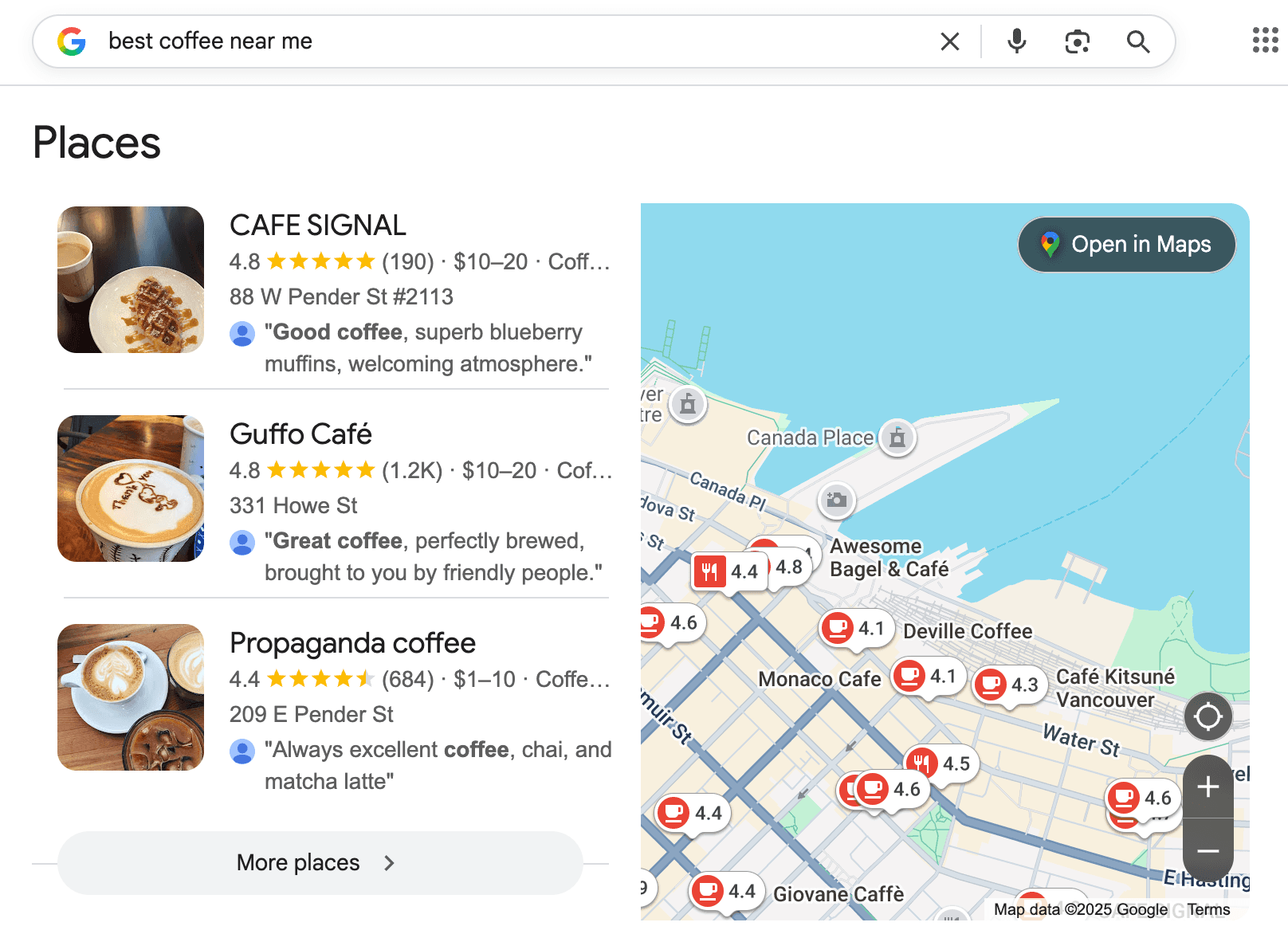
Getting this right comes from foundational work that's not sexy – a fast website, correct NAP info (Name, Address, Phone number), and a complete Google Business Profile. Don't buy tools before you have these basics.
This foundation is what Durable's AI website builder creates in seconds – fast websites optimized for desktop and mobile, built to be discoverable in search engines like Google and AI tools like ChatGPT. SEO software helps with monitoring and optimization work, but only after your foundation is right. Start with what's free and works, then add tools when specific tasks eat too much of your time.
Local SEO tools job 1: Manage your online reputation (reviews & ratings)
Reviews are a major local ranking factor and the first thing customers check. Research shows 88% of consumers trust online reviews as much as personal recommendations. Getting this right matters for both your rankings and your income.
Good (free): Google Business Profile's built-in review notifications and manual responses. The workflow is simple: check your Google Business Profile daily and respond within 24-48 hours. Set up email notifications so you never miss a review. This is time-consuming, but it works.
We'll show you how to speed this up with AI in Job 5.
When to pay for tools: You should upgrade to a paid reputation management tool when you're spending more than 30 minutes per week manually checking Google Business Profile, struggling to respond quickly to multiple reviews, or managing 2+ locations. If checking for reviews becomes a daily anxiety rather than a quick task, it's time.
Better (budget): A tool like BrightLocal's reputation management tier ($40-80/month) centralizes review monitoring, provides response templates, and sends instant alerts. Most all-in-one local SEO tools bundle reputation features but charge enterprise prices – we're focused on the small business-friendly option. These tools scan multiple platforms (Google, Yelp, Facebook) in one dashboard and let you respond without opening ten browser tabs.
Reputation management is simple: monitor reviews, respond fast, and encourage happy customers to leave feedback. It's not about gaming the system - it's about making sure happy customers can find you and unhappy ones feel heard.
Start free. When checking reviews becomes a daily anxiety instead of a quick task, then buy a tool. The 30-minute weekly threshold is real – time is money, and spending half an hour per week on a task that could be automated means you're not billing clients or growing your business.
Local SEO tools job 2: Track your local rankings (are you on the map?)
Knowing your rankings helps you measure progress and identify problems. But obsessively checking daily before you have reviews and content is premature fine-tuning.
Good (free): Manual checking through incognito search from your target location and Google Search Console for impression and click data. Google Search Console shows which searches your website appeared in, how many clicks you got, and your average position. The limitation? It's time-consuming to check manually, and imprecise for "near me" queries that depend on the searcher's exact location.
When to pay for tools: Upgrade to a local rankings tracker when you're checking manually more than once per week, need historical data to show clients or partners, or are targeting 10+ keyword variations across different neighborhoods. When you're manually checking rankings more than once a week and it's eating into time you should spend growing the business, automate it.
Better (budget): A dedicated tool like BrightLocal's local rank tracking or Local Falcon ($40-60/month) provides automated daily tracking, map pack position monitoring, and competitor comparison. These show you exactly where you rank for specific keywords from specific locations – including that coveted map pack (the top 3 map results that appear at the top of local searches).
Most all-in-one local SEO tools charge $200+/month for rank tracking bundled with features you don't need. The standalone trackers do one job well: tell you if you're visible.
Rankings fluctuate daily. Checking obsessively won't change them faster. Start with Google Search Console's free data. When you're spending 10+ minutes per week manually checking and you need to prove progress over time, then automate it.
Local SEO tools job 3: Audit your business listings
What are NAP citations?
Citations are any online mention of your business Name, Address, and Phone number (NAP) - directories like Yelp and YellowPages, industry sites, social media profiles. Google cross-references your business information across hundreds of these sites. Inconsistencies - old addresses, wrong phone numbers, variations like "St." vs "Street" – hurt your rankings and confuse customers.
Starting with manual audits
Good (free): Manual audit by Googling "[Your Business Name] + [City]" and checking the top 10-20 results (Yelp, YellowPages, Facebook, industry directories) for accuracy.
Tedious? Yes. Effective for a new business with limited listings? Also yes.
Open a spreadsheet, list every site where you find your business, note if the information is correct, and fix the ones you can access.
When to upgrade
When to pay for tools: Upgrade to a citation tool when you have 20+ directory listings to audit, have recently moved or rebranded, or are managing multiple locations. If you've been in business for a few years, you probably have listings on dozens of sites you forgot about. Finding them manually becomes impossible.
Better (budget): A tool like BrightLocal's citation tracker or Yext's basic tier ($50-80/month) automatically scans 50+ directories, flags inconsistencies, and provides direct links to fix them. Many local SEO tools charge enterprise prices for citation management features designed for agencies with 100+ clients. For a business with a single location, the budget scanners do the job.
Why NAP consistency matters
NAP consistency matters because even small variations like 'Street' vs 'St' confuse Google's algorithm. When search engines can't confidently match your business across sources, they won't recommend you.
For new businesses: you probably have fewer than 20 listings to worry about. Start by manually checking and cleaning up the big ones – Google, Yelp, Facebook, YellowPages, industry-specific directories. Save the paid tools for when manual auditing becomes a multi-hour project.
Local SEO tools job 4: Find local keywords
Understanding local keyword research
Local searches include intent plus geography: "plumber downtown Chicago" or "emergency electrician near me." You're not competing nationally, so the game is different.
Local keyword research is finding the specific search phrases people use when looking for your services in your area. This determines what content to create and how to set up your Google Business Profile.
Free tools that work
Good (free): Google Keyword Planner for seed ideas, Google autocomplete (start typing in the search bar and see what Google suggests – screenshot example below), "People Also Ask" sections on search results, and Google Business Profile Insights (shows which searches led to your profile views).
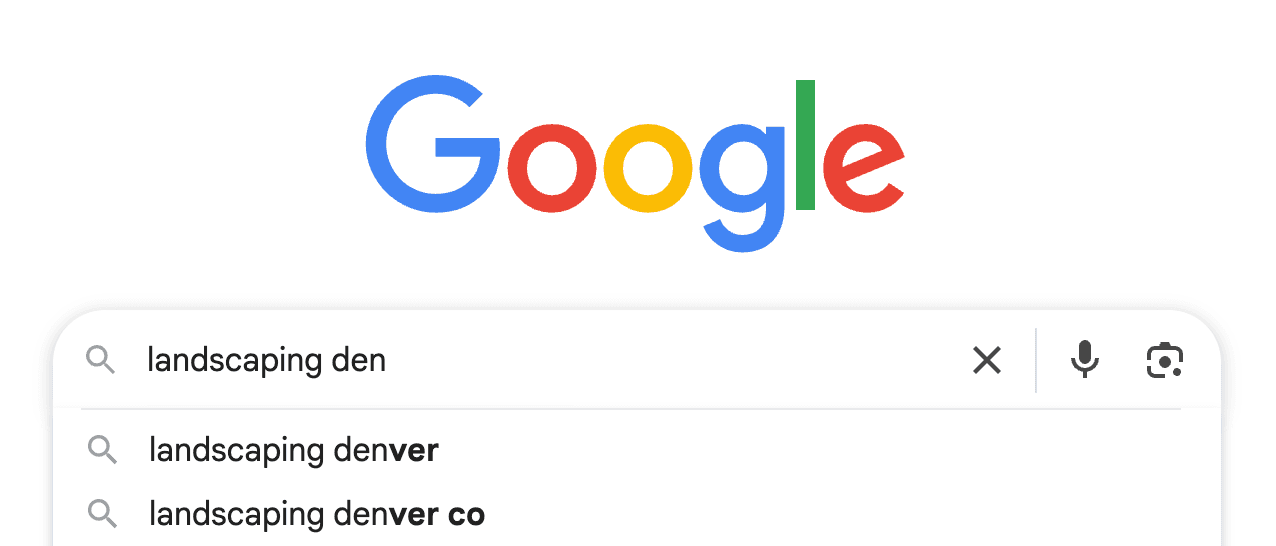
The workflow: start with your main service, see what variations Google suggests, and note which terms your competitors rank for. The limitation? Keyword Planner only shows ranges like "100-1K" instead of exact numbers.
When precision matters
When to pay for tools: Upgrade to a keyword tool when you need exact search volumes for content prioritization, want to spy on competitor rankings, or are targeting 50+ keywords across multiple service pages. If you're building a content strategy and need to know which topics get 500 searches versus 50, rough ranges aren't enough.
Better (budget): An entry-level tier from Ahrefs (screenshot below) or Semrush ($40-100/month) provides exact volumes, local search trends, and competitor keyword gaps.
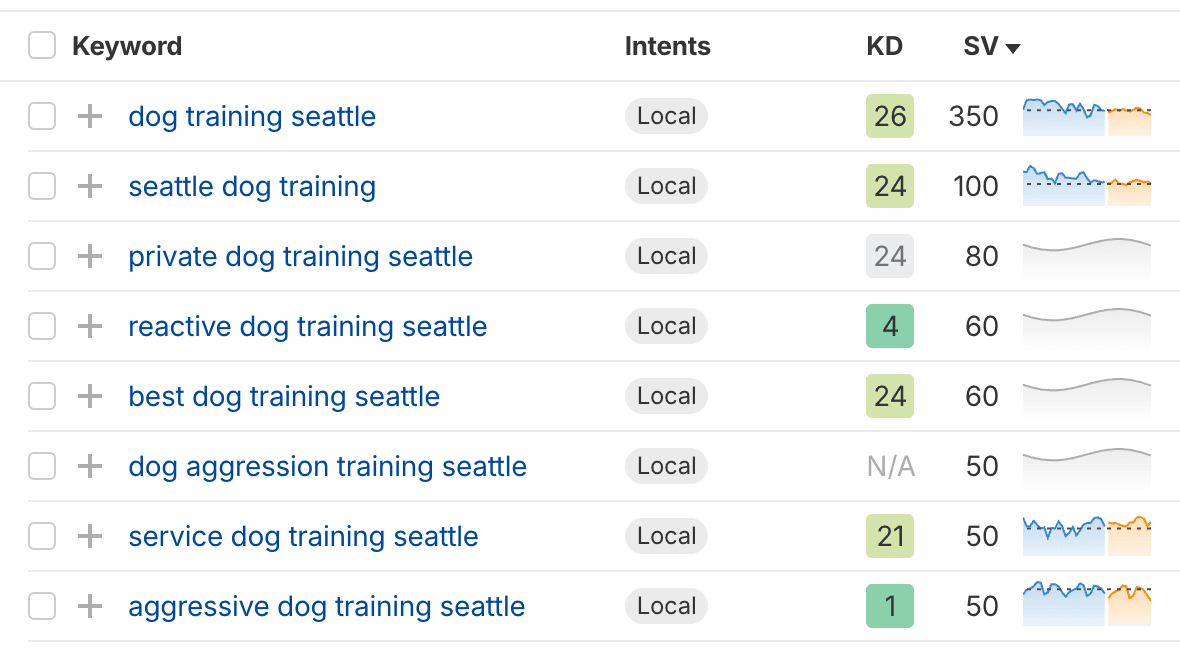
You don't need expensive local SEO tools to get started - Google's free tools combined with your own customer conversations will get you most of the way there. But when you're serious about content strategy and want precision, the professional tools deliver.
Start with real customer language
Talk to your first 10 customers. Ask them: 'What did you search for when you found me?' Their actual words = better keyword research than any tool. This is the data that matters.
The "hyperlocal" keyword opportunity
The opportunity in local SEO is hyperlocal keywords competitors miss. Instead of targeting "plumber Chicago" (hard to rank, generic), target "emergency plumber Wicker Park" or "plumber near Lincoln Park." Lower volume but much higher intent and easier to win.
Think about Maria, who runs a lawn care service in Chicago. Instead of fighting for "lawn care Chicago" against national chains, she creates content for "lawn fertilization Lincoln Park" and "yard cleanup Wicker Park." Fewer monthly searches, but the people finding her are neighbors who need service this week.
This hyperlocal approach works across industries—whether you're running a plumbing business, dog training service, house cleaning company, or any of the 100+ service business ideas entrepreneurs are building today. The strategy translates to higher conversion rates because you're reaching people who need your specific service in your specific area right now.
Hyperlocal content means neighborhood-level searches. Most businesses target city-level terms and ignore the neighborhoods. Create service pages or blog posts for each neighborhood you serve. "Best time to fertilize lawns in [Neighborhood]" beats "Best time to fertilize lawns in [City]" for both rankings and relevance.
The pattern: [service] + [neighborhood] or [service] + "near [landmark]." These get fewer searches but convert better because the searcher is looking for someone nearby right now. You'll rank faster and get more qualified leads.
Local SEO tools job 5: Using AI as your local SEO assistant
Can ChatGPT do SEO? Yes - with the right prompts, ChatGPT and other AI tools can handle some of the most time-consuming local SEO tasks. You don't need to hire a copywriter or social media manager. AI can handle review responses, Google Business Profile Q&A content, and hyperlocal blog post ideation in seconds.
This is the local business owner’s unfair advantage: You can do with AI what used to take an entire marketing. For free (or near-free), you can generate content that would've cost hundreds or even thousands per month to outsource.
Three high-impact AI workflows with exact prompts:
Workflow 1: Responding to Google reviews
You are a friendly [YOUR BUSINESS TYPE] owner responding to a Google review. The review is: [PASTE REVIEW TEXT]. Write a 2-3 sentence response that: (1) thanks the customer by name if provided, (2) addresses their specific feedback, and (3) invites them back or offers to make things right if it's negative. Tone: warm, professional, and human – not corporate.
Workflow 2: Generating Google Business Profile Q&A content
You are a [YOUR BUSINESS TYPE] in [YOUR CITY]. Generate 8 common questions potential customers might have before hiring you, along with clear, helpful answers (2-3 sentences each). Include questions about: pricing ranges, service areas, availability, what to expect, and qualifications. Tone: helpful and straightforward.
Workflow 3: Brainstorming hyperlocal blog topics
I run a [YOUR BUSINESS TYPE] serving [NEIGHBORHOOD/CITY]. Generate 10 hyperlocal blog post ideas that would help me rank for local searches and provide genuine value to customers in my area. Include a mix of: seasonal topics, neighborhood-specific content, local event tie-ins, and practical how-to guides. Format: Just the titles.
Use these prompts in ChatGPT (free), Durable's AI Chat (built into your dashboard), or any AI writing tool. If your website platform has a built-in assistant like Durable's AI Chat, you can generate review responses and content ideas without leaving your business dashboard.
Important: AI outputs need editing. Use the prompts as a starting point, then make them sound like you. A review response should feel personal, not robotic. Blog topics from AI need your local knowledge added – the neighborhood details, seasonal timing for your service, the specific problems you solve.
AI handles the blank page problem and the time-consuming first draft. You handle making it sound human and accurate.
Job 6: How to show up in AI search (GEO for 2025)
Generative Engine Improvement (GEO) is the process of improving your online presence to be cited by AI-powered search engines like ChatGPT, Google's Search Generative Experience, and Perplexity. It's the next evolution of SEO. When someone asks an AI "best plumber in Chicago," you want to be recommended.
Most GEO is just doing traditional SEO well. Clear information, accurate data, authoritative sources. The difference? Making sure AI can actually parse and cite your content. If your website is well-structured and your business information is consistent, you're 90% there.
The 5-step GEO checklist for local businesses:
- Make sure your website has structured data/schema markup - Schema.org structured data is code that helps search engines (and AI) understand the meaning of your content. It's like labels on your website that say "this is a business address" or "these are our hours."
- Keep NAP 100% consistent everywhere - Your business's Name, Address, and Phone number should be identical across every platform. Even small variations confuse algorithms.
- Maintain a complete, accurate Google Business Profile - Fill out every field. Add photos. Post updates. Keep hours current.
- Create high-quality FAQ content answering real customer questions - AI systems pull from clear, direct answers to common questions.
- Build authoritative local citations - Get listed on reputable directories in your industry and location.
Platforms built with AI from the start - like Durable - automatically include structured data and AI-readable formatting. Manual website builders require technical plugins or developer work. AI-built sites are ready for AI search by default.
Google's Search Generative Experience (SGE) is Google's AI-powered search interface that provides AI-generated answers at the top of results. It's rolling out gradually and will change how local businesses need to think about visibility.
Most GEO is just doing traditional SEO well. Clear information, accurate data, authoritative sources. The difference is presentation - making sure AI can parse and cite your content easily. If your website is well-structured and your business information is consistent, you're 90% of the way there.
What local SEO tools do you actually need?
Here's an affordable, low-cost setup for local businesses that gets you 90% of the results without enterprise pricing
The foundation (FREE): A well-built, AI-native website plus a complete Google Business Profile equals 80% of the job done. These aren't optional. Without them, tools are useless.
The improver (ONE "Better" tool, ~$40-80/month): Choose ONE tool based on your biggest pain point. If reviews stress you out, get reputation management. If you're obsessed with rankings, get a tracker. If you've moved recently, get citations. Don't buy all three. Pick the one task that eats the most time each week.
The assistant (FREE with usage limits): ChatGPT or Durable's AI Chat for content generation and review responses. Use the prompts from Job 5. Upgrade to ChatGPT Plus ($20/month) only if you're using it heavily.
What you DON'T need: Semrush, Ahrefs, Yext, or BrightLocal's $299/month enterprise suite. Those are built for agencies managing 50+ clients. For a local service business, they're overkill.
This is the minimal set of tools that gets you 90% of the results for 10% of the cost. It's about strategic restraint, not maximalism. Tool fatigue - the overwhelm and frustration of managing too many subscriptions - is solved by ruthless prioritization.
Job-to-be-Done | Good (Free) | Better (Budget) | Est. Monthly Cost |
Foundation | Live Durable website (custom domain and hosting included) + Google Business Profile | N/A | $12-$15 |
Reputation | GBP manual responses | BrightLocal reviews | $40-80 |
Rankings | Manual + GSC | Local rank tracker | $40-60 |
Citations | Manual audit | BrightLocal citations | $50-80 |
Keywords | Keyword Planner + GBP Insights | Ahrefs Lite / Semrush | $40-100 |
AI Assistant | ChatGPT free / Durable AI Chat | ChatGPT Plus (if heavy use) | $0-20 |
Total | $0/month | $12-100/month |
The foundation of all of this - your website - needs to be fast, mobile-friendly, and AI-readable. That's what Durable's website builder creates automatically, so you're starting ahead of 90% of local businesses who are cobbling together outdated templates.
The 80/20 rule: foundation beats tools every time
Most local businesses do this backwards. They buy five SEO tools before they have a proper website. They're optimizing the wrong 20% and ignoring the 80% that actually drives results.
Your website IS your local SEO foundation. It needs to be fast, mobile-friendly, and AI-readable from day one. Manual website builders require plugins, technical work, and SEO knowledge you probably don't have. Durable's AI website generator creates all of this automatically – structured data, local business formatting, mobile optimization, and AI-ready content structure.
While your competitors are juggling dashboards and monthly subscriptions, you're starting with the foundation that matters most. Add ONE tool only when you're spending 30+ minutes per week on a specific task.
Local SEO works for any business with a physical service area—from creative businesses and online services to traditional home services. Still deciding what business to start? Check out our complete guide to small business ideas for 2026 to find the right fit for your skills and budget.
Don't buy tools you don't need. Get your local SEO foundation right from the start with Durable.
Local SEO tools FAQs
What is a local SEO?
Local SEO is the process of improving your online presence so your business appears when nearby customers search Google for what you offer (e.g., "plumber near me"). The foundation is having a fast, mobile-friendly website with accurate business information and a complete Google Business Profile.
Is local SEO free?
Yes, you can start local SEO for $0. The most important elements are free: setting up a complete Google Business Profile, making sure your website has correct NAP information, and using Google Search Console to monitor performance. You'll only need paid tools when specific tasks become too time-consuming or when you're managing multiple locations.
Can ChatGPT do SEO?
ChatGPT and other AI tools can handle time-consuming local SEO tasks like writing review responses, generating Google Business Profile Q&A content, and brainstorming hyperlocal blog topics. Use specific prompts that define your business type, desired tone, and output format.
What are the most affordable SEO tools for small businesses?
The most affordable approach is starting with free tools (Google Business Profile + Google Search Console) and adding only one paid tool when you need it. For local businesses, a $40-80/month tool like BrightLocal for reputation management or Local Falcon for rank tracking covers most needs. Skip expensive all-in-one suites - they're built for agencies. For a small business with one location, they're overkill.
Which small SEO tool is best for beginners?
The best approach for beginners is starting with free tools (Google Business Profile + Google Search Console) and adding ONE paid tool only when you have a specific pain point. If reviews stress you out, start with reputation management ($40-80/month). If you're obsessed with rankings, get a local rank tracker ($40-60/month). Don't buy all-in-one enterprise tools designed for agencies.
What is Generative Engine Improvement (GEO)?
GEO is the process of improving your online presence to be cited by AI-powered search engines like ChatGPT, Google's SGE, and Perplexity. For local businesses, it's about five foundational steps: structured data (schema markup), NAP consistency, a complete Google Business Profile, high-quality FAQ content, and authoritative citations.