Whether you’re launching a new business or setting up your business website, a major question is bound to come up: How much does a website cost?
Website pricing varies depending on the size and complexity of your site, the features you need, and how you build it. There are a few approaches to building a website, from hiring a web designer or developer, to using a website builder.
The option you choose depends on how complex you want your site to be and what kind of budget you have. The most cost-effective and efficient way to build a website is by using an intuitive AI website builder like Durable.
Below, we’ll go over all of the costs and considerations involved with building a website so you know what to expect.
How much does a website cost in 2025?
Before we go over web design costs, let’s break down the options you have to build your website:
- Using a website builder: A website builder is a platform that offers all-in-one services for you to design, host, and maintain your website. Website builders vary in cost depending on the features. An AI website builder like Durable, for example, generates an entire website for you with three prompts. Durable provides you with a fully-optimized website with copy, images, and a subdomain completely free of charge with every plan. For solopreneurs or small businesses, the Startup package comes with a custom domain name, unlimited storage, SSL certificate, SEO, free hosting, and access to free stock images — all for just $12 a month.
- Using WordPress: WordPress is a popular choice, offering flexibility and scalability. However, there's a steeper learning curve here, especially if you want to customize anything. While the platform itself is free, the cost increases with premium themes, plugins, and hosting. The costs of using WordPress to design your website range from around $50-$60 per year for a site with basic configurations and can increase to several hundred dollars annually if you opt for premium themes and plugins, not to mention hosting costs.
- Work with a developer for a custom site: Depending on the complexity of your website, the scope of the project, and whether you work with a freelancer or an agency, the cost of hiring a designer can range anywhere from $1,000 to $100,000. This cost can go up if you need ongoing maintenance for your website.
If you choose to go with a website builder like Durable, you don’t have to worry about the various costs associated with website development and maintenance, as they’re already included in the price.
But if you want to go the custom route and build a website on WordPress or hire a developer, here are some of the website costs small business owners should factor into their budget:
Domain costs
A domain name is your website's address on the internet. It’s how people will find your website when they search for it.
Your domain name should be easy to remember and relevant to your business or organization.
The costs involved with securing a domain name depend on several factors, including where you buy it from, the domain extension you want (i.e., .com or .org), and the length of your purchase (for example, if you choose to pay for one or two years upfront).
Here’s a breakdown of the costs by platform:
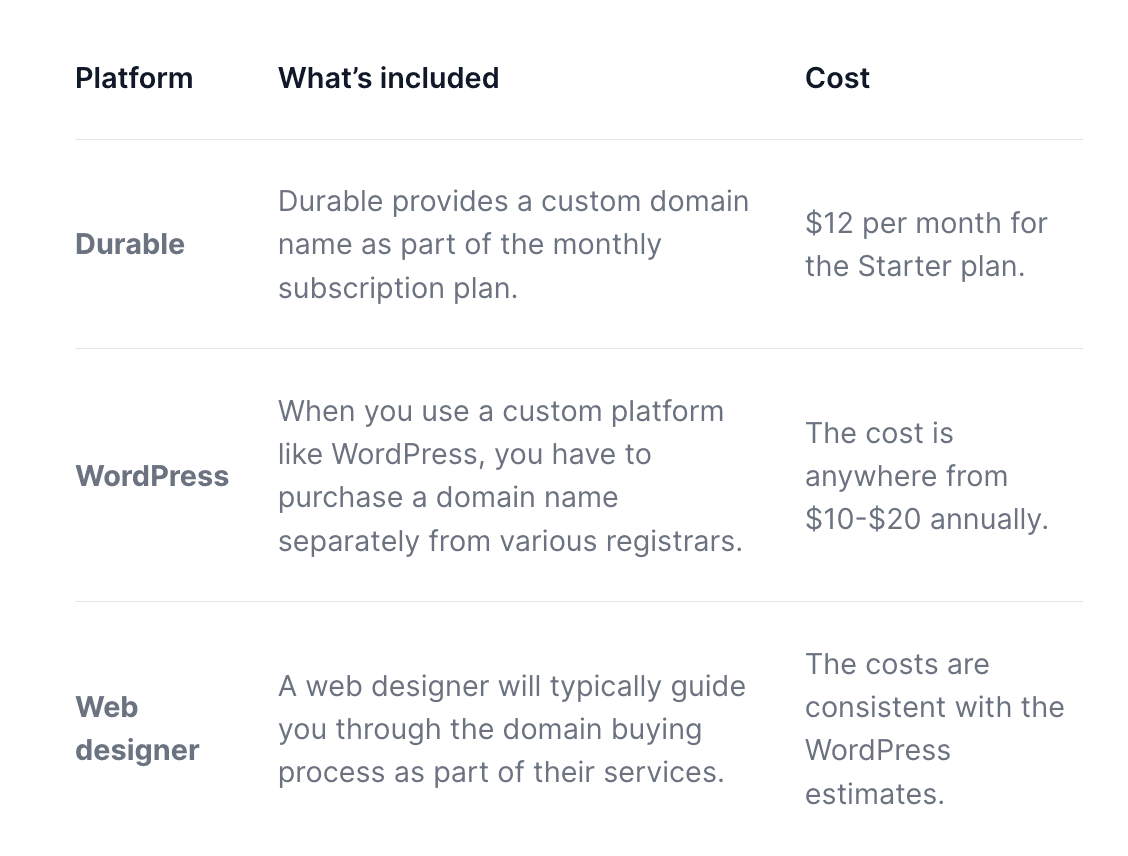
Web hosting costs
We know what you’re thinking: Why do I need web hosting if I already have a domain?
While your domain name directs people to your website, a web hosting provider is the service that actually stores your website's files and makes them accessible to visitors.
Think of it like buying a plot of land to build your house. The web hosting platform is the land, the website itself is the house, and your domain name is the address.
The cost of web hosting varies depending on the amount of storage space, bandwidth, and features you need. It also depends on whether you choose to pay for an external website host or a website builder with hosting included.
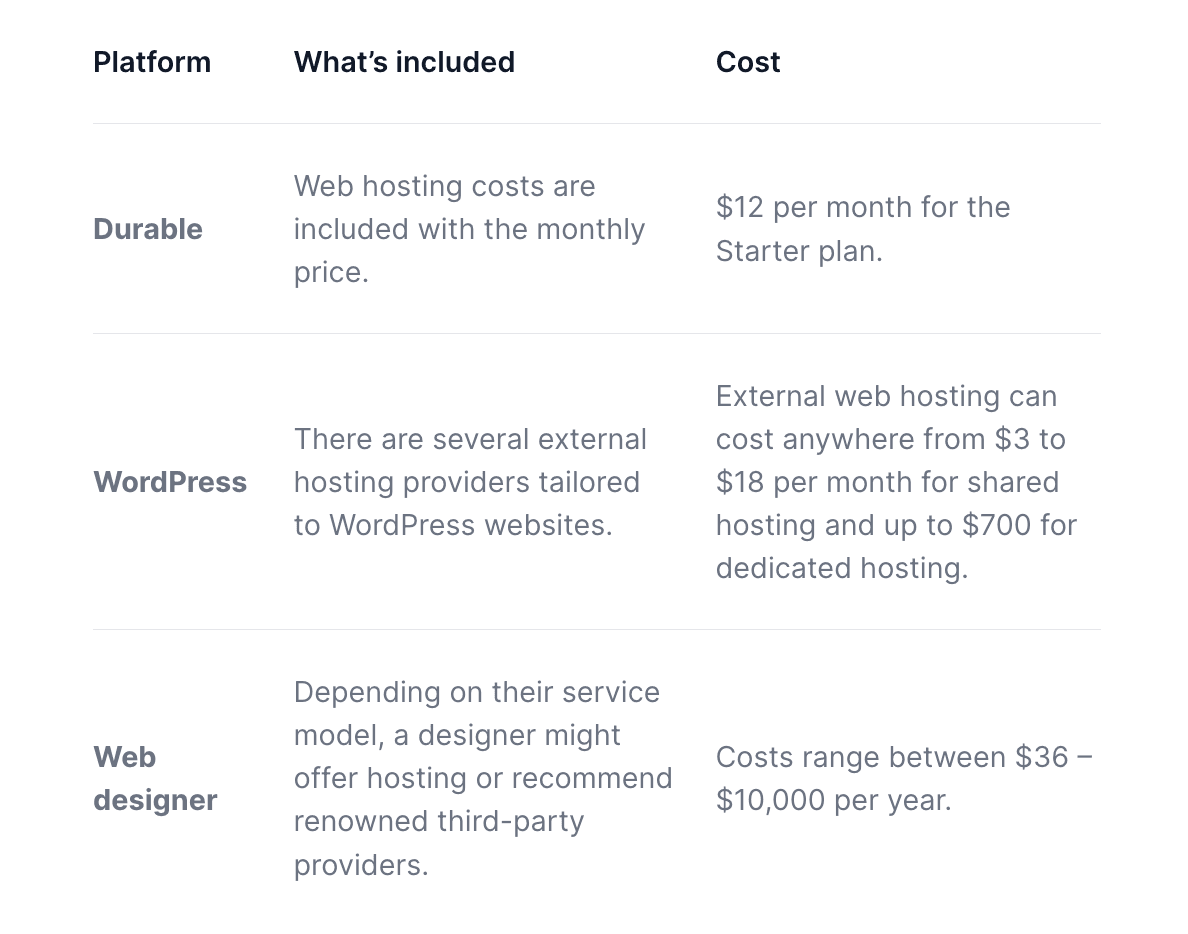
Branding and web design costs
Outsourcing branding and design can be one of the most expensive elements of a website’s overall cost.
Website designers and branding experts have specialized skills that allow them to command high rates. A custom website can cost anywhere from $5,000 to $10,000, with the average price a freelance website designer charges being $6,760.
One way to cut down on the cost of design and branding is by using an AI website builder like Durable. Many website builders come with pre-built templates that use high-quality design and branding elements.
For instance, Durable’s AI website builder offers industry-specific templates complete with relevant images and copywriting. Templates make it incredibly easy to launch a professional website without any technical experience or barriers.
Website maintenance costs
A website isn’t a one-time project.
Updating plugins, ensuring compatibility with the latest browsers, and performing regular maintenance can be time-consuming. If you're not tech-savvy or are a busy entrepreneur, consider budgeting for regular professional support.
If you use an AI website builder like Durable, you don’t need to budget for any extra support. Durable’s support team is available to support and help whenever you need.
SSL certificate and security costs
One hidden cost of website maintenance is security, such as SSL certificates. SSL certificates authenticate your website and ensure its security, making them essential for your business.
Many hosting providers and website builders offer free basic SSL certificates. With Durable, we take care of your security for you. If your web host does not provide SSL certificates, they can cost anywhere from $10 to $70 per year. Premium security plugins or services can range from $50 to $500 annually.
Integration costs
As a small business, you may have many tools in your tech stack — from a CRM to an email marketing platform. You need a way to integrate those tools into your website for seamless business operations.
WordPress allows you to connect your business tools to your website through plug-ins, many of which are free. However, you’ll still need an account with each tool you integrate, so that’s another cost to consider.
A website designer can also help you set up these tools, but you’d need to make sure you have ongoing support or training to understand how to keep them running smoothly.
If you choose a website builder like Durable, your monthly subscription includes built-in customer management tools. Having everyone on one easy-to-use platform makes a huge difference in terms of usability and costs.
SEO costs
To get your business to show up when people Google your services, your website must be optimized for search.
SEO is crucial for small businesses who want to increase their visibility online. Everything from your page titles to the copywriting should include keywords and search terms so customers can find your website.
If you work with a website designer, they may include SEO services in their pricing. Or if SEO is not in their wheelhouse, they could refer you to an SEO specialist which is another cost to consider.
If you use WordPress, the platform offers a plugin called Yoast SEO which helps optimize your pages and posts. While Yoast offers a free version, its premium version costs $99 per year.
With Durable, we handle SEO for you. All Durable websites have SEO features built-in, so you don’t have to think about whether or not your website will show up in search. Durable writes your copy, meta-descriptions, and headlines for you with SEO in mind.
How can you save money on the cost of a website?
When you break down everything that goes into a website, the costs add up. For a small business on a budget, it may not make financial sense to spend more money than you need to on a website. Plus, is it really worth the hassle when you have other revenue-driven tasks to focus on?
If you have a budget to stick to, here’s how you can save money on the cost of a website:
Focus on the essentials
Custom websites can become costly as you add more features and pages. But when you think about your business goals and offerings, do you really need all of the bells and whistles?
Websites are ultimately meant to be informational and actionable. They should make it easy for customers to find and contact you.
For most service businesses, a small website will suffice. The most important pages you need are a contact page, an about page, and a services page — bonus points if you start a blog that you can use to write valuable, keyword-driven content.
Consider your timeline
Another way to save money is to save time.
For example, if you work with a website designer that charges hourly, the longer the project takes, the more money you’ll have to spend.
Conversely, if you lack technical experience, do you want to spend your valuable time trying to learn how to code and build a custom website in WordPress?
Save time by using a website builder that can generate a site for you. For instance, you can build a website in 30 seconds using Durable’s AI Website Builder.
The quicker you get your website up, the sooner you can get back to the tasks that will help you generate revenue.
Use Durable's AI Website Builder
The costs of building a website are expensive when you have to piece together several individual tools and platforms to make it all work.
Website builders like Durable include everything you need for a successful website at a fraction of the cost.
For just $12 per month, you get a website that’s equipped with hosting, SEO, analytics, a custom domain name, and much more.
Using a website builder saves you time and money.
As a small business owner, you have a full plate. The last thing you want to do is spend your valuable resources on building a website or overseeing someone else's work.
Durable’s AI Website Builder has everything your website needs. Every subscription includes a custom domain, AI-powered CRM, invoicing, built-in SEO, security features, and more. Plus, it’s only $12 per month, so you don’t have to worry about additional costs coming up throughout the year.
A website builder like Durable makes it easy to get a high-quality website up in seconds, so you can focus on running your business.