Studio is Durable's free AI design generator. Type what you need – a logo for your business, a social media post, a promotional poster – and Studio creates professional designs in 30 seconds. No design skills required, no credit card to start.
Why we built Studio
Most small business owners aren't designers. They're plumbers, landscapers, consultants, cleaners – people who are great at their trade but need to look professional without spending $2,000 on a logo or learning Photoshop.
The existing options don't solve this well. Hiring a designer is expensive and slow. DIY tools like Canva still require you to make hundreds of design decisions - fonts, colors, layouts, spacing. For someone who just wants a logo that looks good, it's overwhelming.
We built Studio to remove that decision fatigue. You shouldn't need to know what kerning is or whether your brand should use a serif or sans-serif font. You just need designs that work.
What is an AI design generator?
An AI design generator creates professional graphics using artificial intelligence. Instead of starting with a blank canvas and figuring out layouts yourself, you describe what you need and the AI generates ready-to-use designs.
Studio handles three types of designs:
- Business logos for websites, business cards, and invoices
- Social media posts for Instagram, Facebook, and LinkedIn
- Marketing posters for events, sales, and promotions
All designs work for both digital and print.
How Studio actually works
Studio gives you two ways to create designs, depending on how much direction you want to give.
Option 1: Describe what you want
Open the chat interface and type your request. "Professional landscaping company logo, clean and simple, green and brown colors." Studio generates options based on your description. This works for any design type – logos, social posts, posters.
Option 2: Pick a style first
Browse pre-designed style templates. Click the one that matches your business vibe – modern, bold, minimal, classic, or dozens of other options. When you select a style, Studio auto-fills a prompt in the chat using your business details (name, business type) and the style you chose. You can adjust the prompt before generating if you want to change anything.
Either way, Studio uses the most advanced AI image generation models to create your design in about 60 seconds. Download it as a high-resolution file and use it wherever you need.
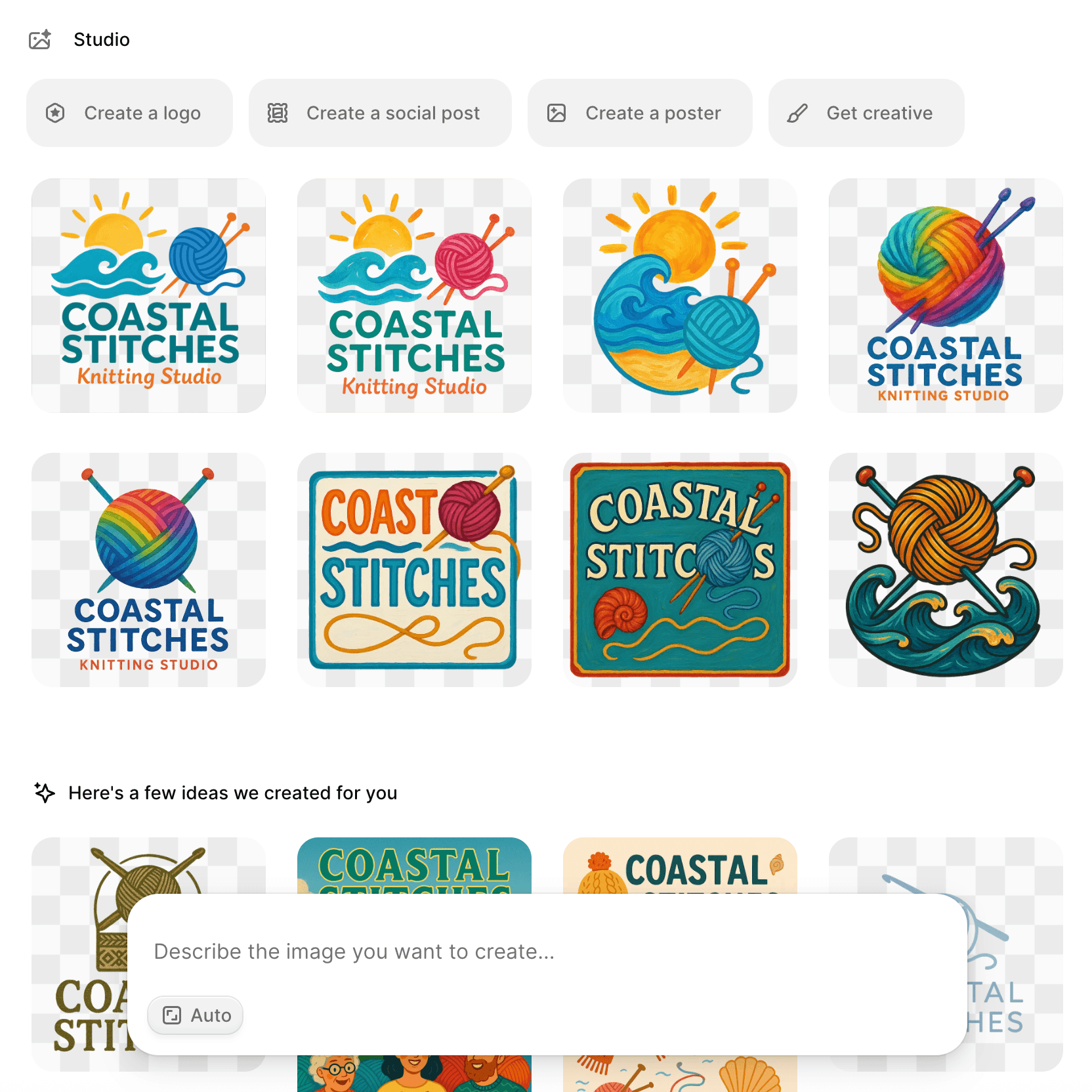
Creating a logo
Logo creation works through both paths described above.
Using the chat interface:
Describe the logo you want. Examples:
- "Professional landscaping company logo, clean and simple, green and brown colors"
- "Modern tech consulting logo with blue and orange"
- "Bold construction company logo, black and yellow"
Studio generates a logo based on your description.
Using style selection:
Click "Create a logo" and browse the style gallery. You'll see options ranging from modern geometric designs to classic serif wordmarks to illustrated icons. Each style is designed specifically for service businesses.
When you click a style you like, Studio fills the chat with a preset prompt that includes your business name and type. Something like: "Modern professional logo for [Your Business Name], [your business type], clean sans-serif typography." You can edit this prompt or generate immediately.
Studio creates your logo and shows it in the interface. Download it as a high-res file for immediate use.
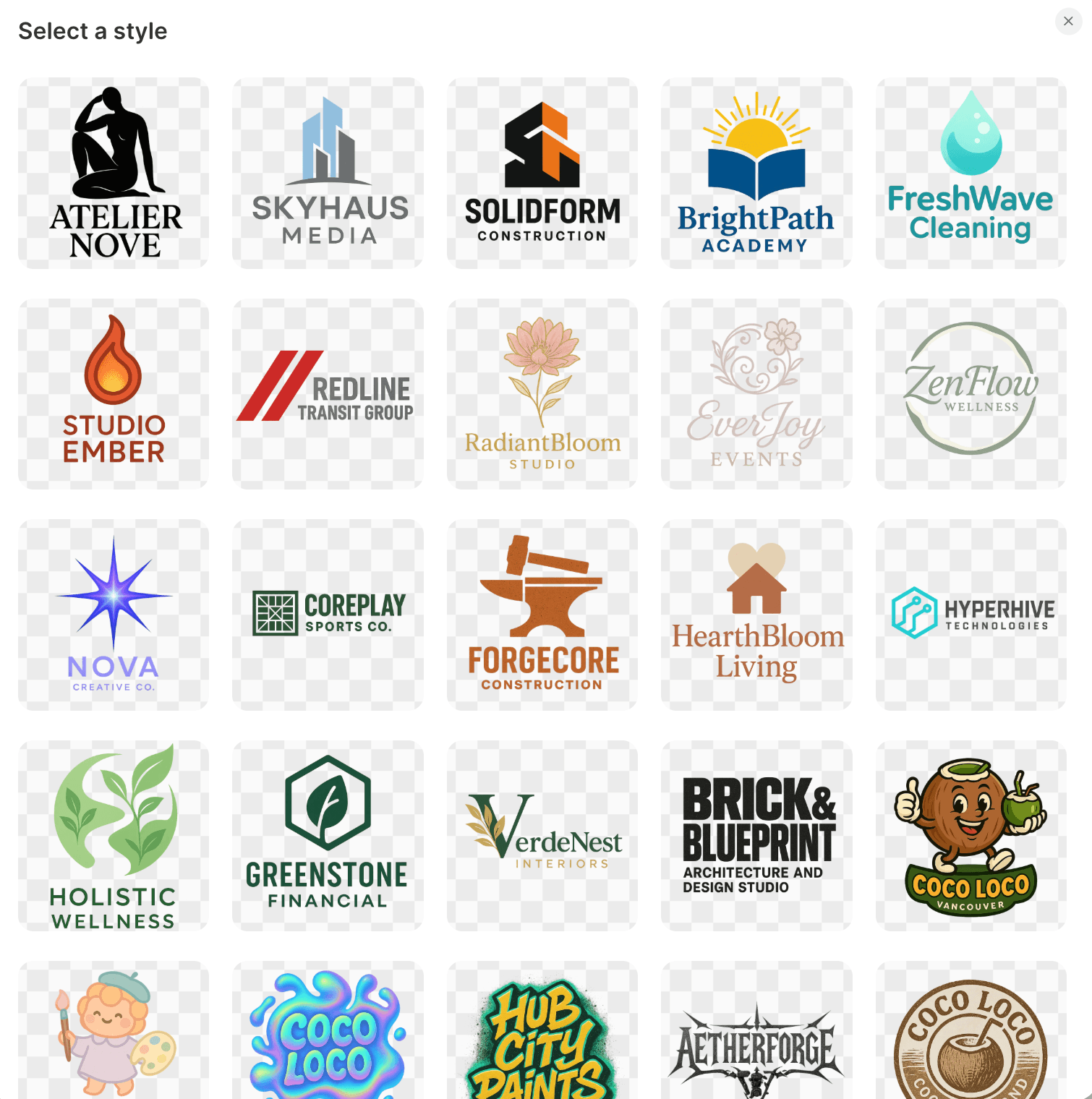
Editing your designs
If you want to change something about a design Studio created, click the image in the interface. It appears in the chat, and you describe the changes you want:
- "Make the logo blue instead of green"
- "Add my phone number at the bottom"
- "Change the background to white"
- "Make the text larger"
Studio generates an updated version based on your edits. You can iterate as many times as you need within your generation limits.
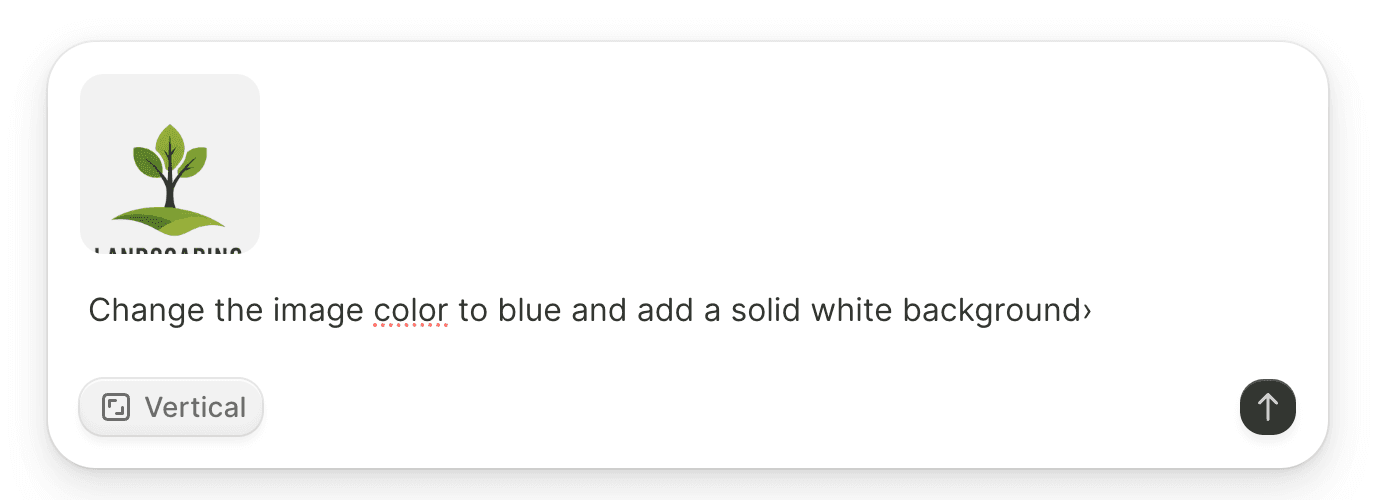
Social media posts and marketing materials
The same two-path system works for social posts and posters.
For social posts: Either describe what you need in chat ("Instagram post about our spring sale, 20% off all services") or browse social post style templates, pick one, and let Studio auto-fill the prompt with your business details. Adjust as needed and generate.
Studio creates posts sized for Instagram, Facebook, or LinkedIn. You can change dimensions using the aspect ratio selector (square, vertical, horizontal) before generating.
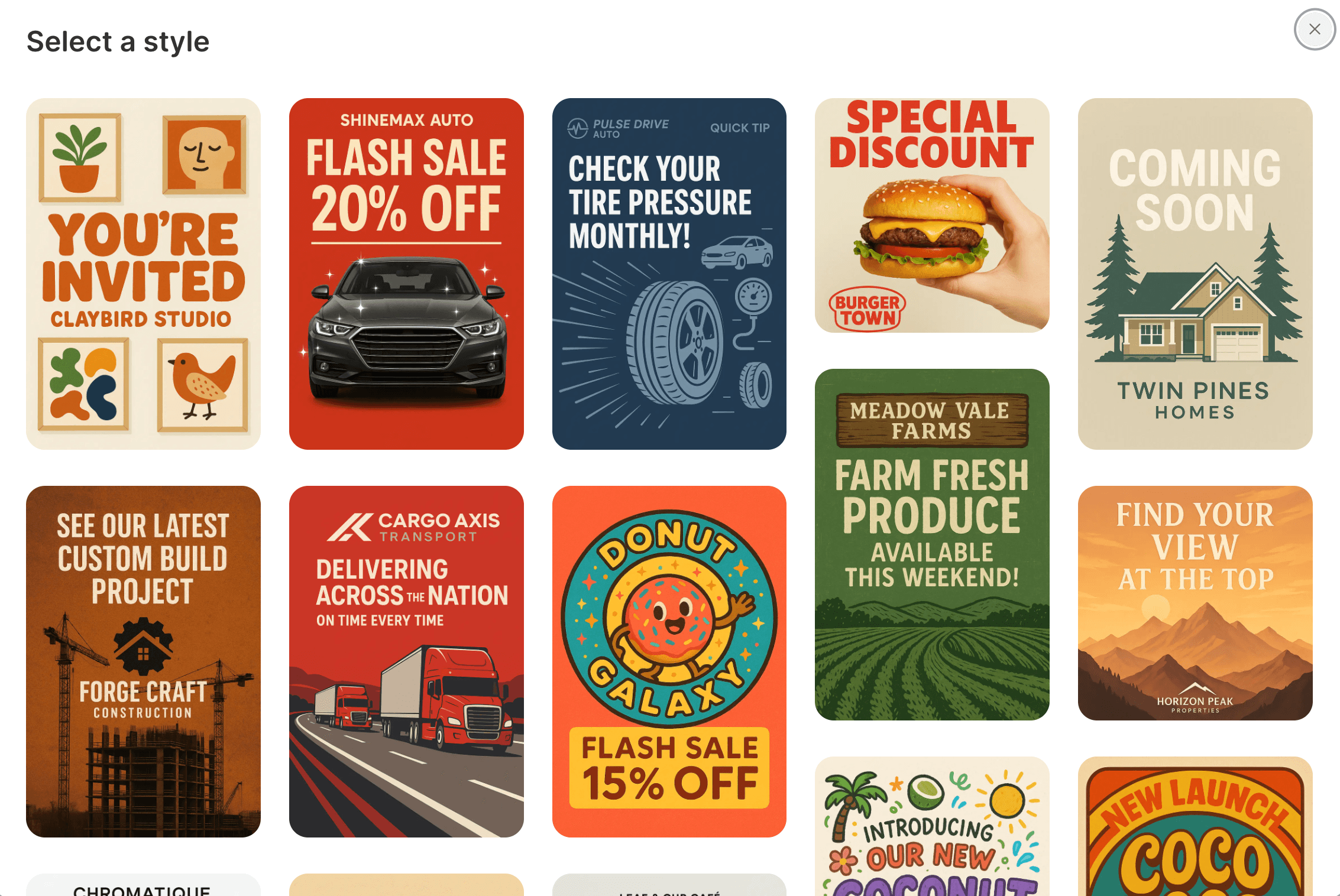
For posters: Same process. Describe your poster in chat or pick a template style. When you select a template, Studio creates a preset prompt with your business context. For example: "Announcement graphic with bold text. Overlay text: 'Grand Opening'. Include details about the event: [Your Business Name] opening, location, and date."
You adjust the placeholder details and generate. Studio creates a poster ready to print or share online.
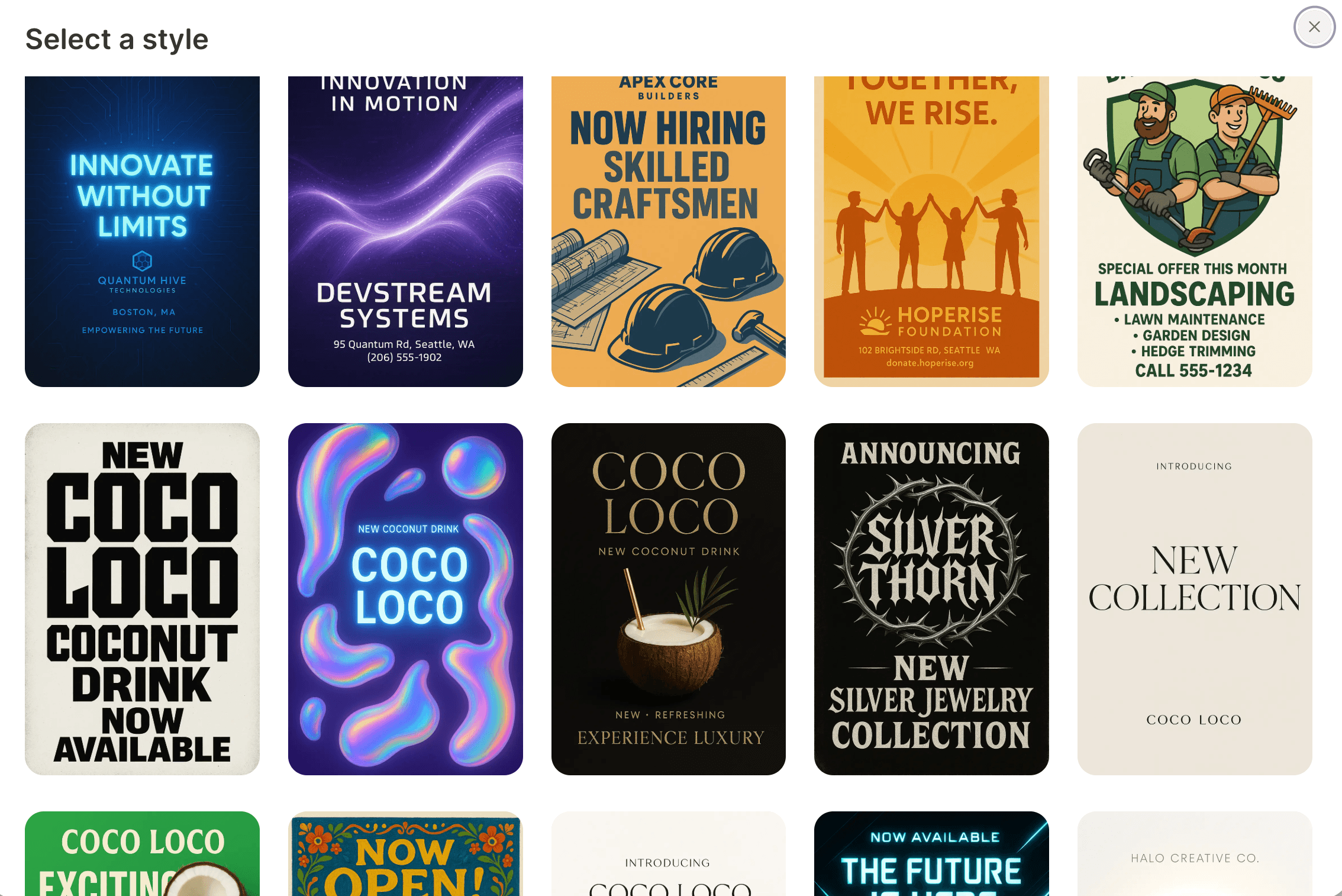
Why Studio is different from other AI design tools
Most AI design tools are built for people who already understand design. They give you more control, more options, more flexibility. That's great if you're a designer or marketer.
Studio is built for people who don't want to be designers. We made deliberate trade-offs to reduce complexity:
No blank canvas. You're never starting from nothing. Every design either starts from a professional template (when you pick a style) or is generated from your description with composition already handled.
Fewer decisions. We don't ask you to choose between 50 fonts or adjust padding by pixels. You pick a style direction or describe what you want, and Studio handles typography, spacing, color theory, all of it.
Edit through conversation. Want to change something? Just tell Studio what to adjust. No need to learn where the color picker is or how layers work.
Built into a business platform. Studio isn't a standalone design tool. It's part of Durable, which means your logo, website, invoicing, and CRM all live in one place. Your brand stays consistent across everything automatically.
Who Studio works best for
Studio is designed for service business owners who need professional designs but don't have design skills or budget for ongoing designer fees.
Local service businesses – plumbers, electricians, cleaners, landscapers – use Studio for logos and marketing materials. use Studio for logos and marketing materials. Event services – DJs, wedding planners, photographers – use it for promotional graphics. Freelancers and consultants use it for professional branding without the designer invoice.
If you're starting a business and need to look credible from day one, Studio gets you there fast. If you're running an established business and tired of paying for design software you barely use, Studio handles the routine stuff so you can focus on your work.
Frequently asked questions
Is Studio actually free?
Yes. Sign up for Durable free and generate up to 5 designs with Studio at no cost – no credit card required. After 5 designs, you'll need a paid plan. Durable's Starter plan ($12/month annually) includes 50 AI-generated designs per month. The Business plan ($20/month) includes 500 designs. The Scale plan ($70/month) includes unlimited designs, plus advanced features for growing businesses.
Do I own the designs Studio creates?
Yes. Everything you create is yours. Use it on your website, social media, business cards, marketing materials, anywhere. No attribution required, no usage restrictions.
Will my logo look like everyone else's?
Studio uses professional templates as starting points when you select a style, but your business name, your prompt details, and the AI's generation process make each design unique. When you use the chat interface to describe what you want, Studio creates designs from scratch based on your description. Either way, you're getting designs tailored to your specific business.
Can I edit designs after Studio generates them?
Yes. Click any design Studio creates and it appears in the chat interface. Describe the changes you want – different colors, added text, modified layout – and Studio generates an updated version. You can iterate as many times as needed within your generation limits.
How fast does Studio actually work?
Design generation takes about 60 seconds. The full process – choosing a style or writing a prompt, reviewing the result, making any edits, downloading – usually takes a few minutes. Studio uses the most advanced AI image generation models available, which means you get high-quality results fast.
What if I don't like what Studio generates?
Try a different style or adjust your description. When using the chat interface, add more details about what you want – specific colors, layout preferences, mood. When using style templates, try a different template category. Most people find something they like within a few tries. If you need something highly specific or custom, you'll probably still need a designer. Studio is built for speed and professional results, not pixel-perfect custom work.
Do I need to download anything?
No. Studio runs in your browser. Sign up for Durable, click Studio in your dashboard, start creating. Works on any device with internet access.
Studio gives you designs that work – so you can focus on your business
Most service business owners don't need to become designers. They just need a logo that looks professional, social posts that don't take hours to create, and marketing materials they can make without hiring help.
That's what Studio does. Browse 100+ professional designs, click what you like, customize it for your business in seconds. No design decisions, no learning curve, no waiting on designers.
Studio is part of Durable – which means your logo, website, invoicing, and customer management all work together automatically. One platform, one login, everything you need to look professional and get customers.
Sign up free and create your first 5 designs at no cost. No credit card required. If Studio helps you look professional faster, upgrade to get 50+ designs per month starting at $12 (less than the cost of lunch).