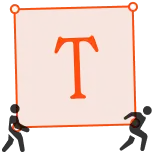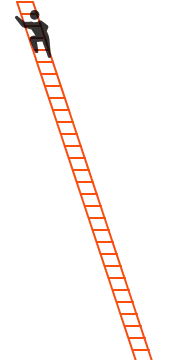The main difference between Weebly, Squarespace, and Durable is that Durable uses AI to instantly generate a complete, professional website, while Weebly and Squarespace require manual design and customization.
Every website builder promises a unique set of features and benefits. Moreover, they all claim to be the ideal solution for your online presence.
However, it's the subtle differences that often make a significant impact on the suitability of a website builder for your specific needs.
For instance, Durable’s AI website builder requires no expertise in design or copywriting to use it. Unlike traditional website builders, this advanced AI can craft a complete website in 30 seconds, saving you time and effort.
On the other hand, if you’re a creative, Squarespace has sleek designs and robust customization options, making it an ideal choice.
Weebly appeals particularly to budget-conscious users and beginners with its free plan that includes basic functionalities suitable for small personal or business websites.
In this guide, we'll dive deep into the specifics of these platforms, comparing their strengths, weaknesses, and unique selling points to help you make an informed decision.
Weebly vs. Squarespace vs. Durable at a Glance
- Weebly: Offers drag-and-drop functionality, over 40 customizable templates, and integrated e-commerce capabilities. Weebly is cost-effective pricing, including a free plan option.
- Squarespace: Has sleek, professional templates and a design-centric approach. Offers comprehensive features, including e-commerce tools, marketing integrations, and excellent customer support. Squarespace is a go-to for creatives and businesses seeking a visually impactful online presence.
- Durable: An AI-powered website builder that stands out for its rapid website generation and integrated AI tools. Durable is designed for speed and efficiency, allowing you to create a website with AI-generated content and images in seconds. It's an all-in-one platform with marketing, invoicing, and CRM tools.
Weebly | Squarespace | Durable | |
Templates and Design | Over 40 customizable templates suited for various website types. | More than 100 modern, stylish templates with high customization options. | AI-generated designs offer efficient and customizable templates. |
Ease of Use | Drag-and-drop editor, straightforward for beginners. | Uses Fluid Engine, a drag-and-drop editor. User-friendly but with a slight learning curve due to advanced design features. | AI-driven platform enabling rapid website creation, extremely user-friendly. |
Ecommerce Capabilities | Integrated e-commerce with features like inventory management and secure checkout. Ideal for small to medium-sized stores. The free plan supports ecommerce. | Advanced e-commerce tools with extensive functionalities for professional online stores. Ecommerce features are in the paid plans. | It integrates with Stripe to convert your website to an e-commerce store. Ecommerce features for quick setup and basic online selling. |
SEO Tools | SEO tools, including meta tags, descriptions, and sitemap generation. | Comprehensive SEO features, including advanced analytics and site indexing. | AI-optimized content for SEO, streamlined for quick implementation. |
Pricing | Free plan available. Paid plans start at $10/month (when billed annually). | No free plan. Paid plans start at $16/month (when billed annually). | Plans start at $12/month. |
Customer Support | Support via Phone, Live Chat, or a Support Ticket. | 24/7 customer support via email, Facebook, and X. Also, live chat support and an extensive resource library. | Priority email and 1:1 support depending on your plan. |
Durable Overview
Durable is the world's fastest website builder. You can generate a complete website — with images and copy — in just 30 seconds. This benefits businesses and solopreneurs looking to establish an online presence quickly.
We offer an all-in-one solution that includes website building, management, and hosting.
While Squarespace and Weebly offer template-based designs requiring manual customization, Durable accelerates the process by generating a complete website in seconds. This is advantageous for users seeking immediate results.
Plus, when you sign up, you receive a free custom domain.
After your website runs, we provide powerful AI marketing tools, invoicing, and CRM tools to enhance customer relationships and business operations.
We prioritize the security and reliability of your website. Every Durable site is fortified with robust DDOS protection, SSL encryption, a firewall, and a global CDN. This comprehensive security ensures that your website is fast, efficient, secure, and dependable.
Durable Core Features
1. Ease of Use
Creating a website with Durable is a straightforward experience.
We focus on simplicity and efficiency, ensuring that even those with no web design experience can easily build a professional website.
To start, we only ask for three basic details:
- The type of business you run.
- The location of your business.
- The name of your business.
With this information, Durable crafts a ready-to-use website tailored to your business and industry.
The generated website will be SEO-optimized. We seamlessly integrate keywords relevant to your industry into the website copy, enhancing your online visibility.
We also embed a map of your business location on your website, which aids in local SEO and helps customers find you more easily.
Making changes to your website is as simple as its creation. Our editor is designed for maximum user-friendliness.
Note: You have to sign up to be able to customize your website. No credit card is required.
To edit any section, click on it and select 'edit.' You can make text edits, image replacements, or layout adjustments on the edit panel. We use a WYSIWYG editor, so you see each change in real time.
If you’re unsatisfied with a section and wish to regenerate it, our AI can assist, ensuring your content stays fresh and relevant.
For times when you need a bit of help during customization, we have integrated the AI Assistant into the editor. To access this feature, click on the bolt icon at the top middle of the editor.
Also, we give you more options regarding a professional and cohesive look. We offer a selection of preset color palettes. These combinations are carefully curated to enhance the aesthetic appeal of your website.
To access the color palettes, click the “Theme” icon on the top right. An edit panel will appear, allowing you to access all the color palettes. Clicking on a color palette will automatically apply to your website in real time.
Durable focus on ease of use, combined with our powerful AI capabilities, makes website building an uncomplicated and enjoyable process. It's way easier than in Weebly or Squarespace.
2. AI Tools
Traditional website builders often require you to rely on third-party tools for additional functionalities like CRM, lead management, or blog content creation, often at an extra cost.
We integrate AI tools in Durable to help you manage and grow your online presence. We offer an all-in-one solution, equipping you with AI-powered tools to streamline your operations and enhance your online effectiveness.
AI CRM
Our AI CRM tool responds to leads, organizes contacts, and generates client communications instantly. This automation ensures you stay on top of customer interactions without manual effort.
The AI automatically handles any contact form submissions on your Durable website, providing timely and relevant responses to inquiries.
You can sync your email with Durable to leverage AI to create unique customer responses tailored based on past interactions.
AI Blog Builder
Maintaining a blog is not easy. You need consistent, high-quality content that resonates with your audience and adheres to SEO best practices to ensure visibility.
This requires time, effort, and expertise in content creation and SEO.
Moreover, regularly generating fresh, engaging topics is challenging, and the actual writing process demands a significant investment of resources.
Recognizing this, we integrated an AI Blog Builder tool into Durable.
Our AI Blog Builder simplifies this process. You can set up a blog, and our AI will generate SEO-friendly content in seconds.
If the AI-generated content doesn’t fully meet your needs, you can regenerate or edit it, add images, and customize your blog posts to align with your SEO and marketing goals.
Invoicing Tool
Invoicing is essential for business operations. If you mess with the numbers, you might lose your business.
Our tool is designed to help you get paid faster, increase revenue, and save time. The simplicity of our invoicing software is suited for small businesses.
All invoices are synced with your CRM, ensuring timely payments and efficient tracking of financial transactions.
We support various payment methods, including credit cards, ACH, and Apple Pay, offering flexibility and convenience to your customers.
3. Marketing Tools
Integrating marketing tools into your website platform offers significant advantages, particularly in efficiency, cost, and effectiveness.
For instance, let's consider an agency that charges 20% of your ad spend.
Under this model, if you spend $100 on ads, you would pay the agency an additional $20 fee. Similarly, for a larger ad spend of $5,000, the agency fee would amount to $1,000. This fee is on top of your ad spend, significantly increasing overall marketing costs.
In contrast, with Durable integrated Google Ad Writer, you avoid these additional agency fees.
Accessing our marketing tools is straightforward. From the backend dashboard, select "Marketing" from the left-hand sidebar and then "Create Promotion."
We offer the ability to create promotions for Google Ads, Facebook, Twitter, and email marketing, catering to various marketing preferences.
Our AI asks basic questions about your business and the desired tone for your ad. It then generates ad copy that's tailored to your business and SEO-optimized.
Once the AI creates your ad, you can save it to your dashboard. This feature allows you to build a collection of ads over time, providing a valuable repository for your marketing efforts.
4. Ecommerce Features
With Durable, you can quickly convert your general website into an online store.
To handle transactions, Durable partners with Stripe. This partnership ensures that your transactions are safe and your customers’ payment information is well-protected.
To sell products, you first create a Stripe account and list your products there. For each product, you’ll create a payment link in Stripe.
On your Durable website, you can create individual product pages to display product details, images, and integrate the Stripe payment link directly. This integration simplifies the purchasing process for your customers.
Alternatively, for a more comprehensive shopping experience, you can organize your offerings on a dedicated shop page on your Durable website.
If you’re selling services, you can integrate with Calendly to allow customers to book appointments through your website.
For a more detailed walkthrough on setting up your e-commerce website with Durable, we have a comprehensive guide available.
Durable Pricing
We have some of the most competitive pricing in the market.
Understanding the diverse needs of our customers, we have structured our pricing plans to cater to everyone.
- Starter Plan: $12 per month. For users ready to take their online presence to the next level but still require an affordable solution,
- Business Plan: $20 per month. Offers an extensive range of features, including unlimited storage, contacts, and invoicing capabilities. Ideal for businesses with expanding needs.
Positives of Durable
- Durable AI allows you to create a complete website in 30 seconds.
- With integrated tools for marketing, e-commerce, CRM, and blogging, Durable serves as a comprehensive platform for all your online business needs, eliminating the necessity for multiple third-party services.
- Each website built with Durable is secured with DDOS protection, SSL encryption, a firewall, and a global CDN, ensuring safety and reliability.
- Durable offers some of the most competitive pricing in the market
Downsides of Durable
- While Durable provides efficient website generation, users seeking highly unique or intricate custom designs might find the AI template options somewhat limiting.
Weebly Overview
Weebly is an intuitive and widely used website builder designed to simplify creating a professional-looking website.
At its core, Weebly offers a drag-and-drop interface. This feature allows you to easily add, remove, and customize elements on your website without understanding coding or web design principles.
One of the defining features of Weebly is its range of functionalities that support e-commerce. This includes integrated shopping carts, secure checkout, inventory management, and various options for payment processing.
Another aspect of Weebly is its integration with Square, a leader in commerce solutions. This integration allows you to extend your online presence into in-person selling seamlessly. You get a unified experience across online and offline channels.
In addition to its website-building capabilities, Weebly provides tools for SEO, helping you improve your website's visibility on search engines like Google. It also offers marketing tools, including email campaign services and on-site engagement tools, to assist you in promoting your website and engaging with your audience.
Weebly Core Features
1. Ease of Use
Weebly's core features are designed to make website creation straightforward and accessible.
Getting started with Weebly is as easy as you only need to sign up with an email address. You are then prompted to choose the type of website you wish to create — a standard website or one with an online store.
Next, you need to choose the theme. Weebly has over 40 themes from various categories, including Business, Portfolio, Personal, Event, and Blog. These themes come with different design layouts and styles, letting you choose one that best suits your needs.
After selecting a theme, you can preview it before starting the editing process. However, unlike Durable, which builds a website complete with content, Weebly offers themes with placeholder text (like Lorem Ipsum), allowing you to add your content.
To customize your website, Weebly offers a drag-and-drop editor. The editor allows for easy addition of content elements like text, photos, maps, and videos. You can simply drag and drop these elements into their desired locations on the website.
The website-building process is conducted in real-time, directly from the web browser. This feature means there’s nothing to install and no updates to worry about.
Weebly allows the use of high-quality video backgrounds to enhance the visual appeal of a website. You can select videos from Weebly’s free library or upload your own to create dynamic header images and sections.
The platform also offers the flexibility to include slideshows, videos, and dynamic content in the website header, providing a customizable and engaging visitor experience.
In the editor, you can create modern and unique designs with customizable images and color backgrounds, adding a professional and polished look to your website.
Weebly's ease of use, versatile drag-and-drop editor, and extensive design features make it a strong contender if you’re seeking a straightforward tool for building a professional website or an ecommerce store.
2. SEO Tools
Weebly's range of SEO tools is thoughtfully integrated to help your website achieve better rankings in search engine results.
These tools are crucial for visibility and driving organic traffic to the site. Here's a breakdown of the key SEO features offered by Weebly:
- Customizable Titles and Meta Description: Weebly allows you to set custom page titles and meta descriptions. These descriptions summarize the page's content and are often displayed in search engine results.
- SEO-friendly HTML Formatting: All Weebly sites are built with SEO-friendly HTML formatting.
- Automatic Sitemap Generation: Weebly automatically generates a sitemap for each website. A sitemap is a crucial element that helps search engines understand the structure of your site.
- Mobile-Friendly Websites: Given the increasing prevalence of mobile browsing, Weebly has mobile-friendly responsive designs. You can view how your website will look on mobile in the editor.
- Alt Tags on Images: You can add alt tags to images on your Weebly site. Alt tags are descriptive texts that provide context to search engines about the content of an image.
3. App Center
External integrations are a vital part of modern website builders. They significantly expand the functionality and versatility of a website.
Weebly offers an App Center, offering users access to over 300 third-party app integrations.
This extensive range of integrations provides Weebly with a competitive edge, allowing you to enhance your site with various functions and features.
The integrations available span various categories, including:
- Accounting
- Ecommerce
- Scheduling
- Marketing
- Communication
- Social
You can tailor your site to meet business needs, from financial management to customer engagement.
To add integrations, you navigate the Weebly editor. On the left-side menu, at the bottom, there’s an option labeled "Add app."
You can then browse the available apps by exploring various categories or using the search function.
Most apps are designed for easy installation and configuration.
As your business grows or its needs change, the ability to integrate new functionalities means that Weebly can scale with you.
4. Ecommerce Features
Weebly provides a surprisingly easy way to sell products online. It's positioned as a complete eCommerce website builder, catering to users with little to no experience in web development or eCommerce.
With Weebly's free plan, you can sell products online. This feature is beneficial if you’re starting out or for small businesses that want to test the waters of e-commerce without any initial investment.
The platform includes a fully integrated shopping cart, and Weebly’s inventory tracking system allows you to manage your supply effectively. It also displays the number of items remaining to customers.
Setting up an eCommerce website with Weebly is easy. You start by selecting a design theme, adding products, configuring shipping and taxes, and choosing payment methods.
This streamlined process reduces the complexity traditionally associated with establishing an online store.
However, some limitations come with Weebly's free plan. While it enables you to sell products online, there are some constraints to consider:
- No Custom Domain: The free plan doesn't provide a custom domain.
- Limited Website Storage: The storage capacity on the free plan is restricted. This limitation could impact the content, images, and other elements you can host on your site.
- Restriction on Selling Digital Products: The free plan doesn’t support selling digital products. If your business model includes selling digital goods like eBooks, music, digital art, or software, you'll need to upgrade to one of Weebly's paid plans that support this feature.
Weebly Pricing
Weebly has a range of pricing plans catering to various needs and budgets:
- Free Plan: $0. It allows users to build a website on the Weebly subdomain with basic features.
- Personal Plan: $10 per month. Steps up from the free version by allowing you to connect to a custom domain.
- Professional Plan: $12 per month. Tailored for users who need more advanced features.
- Performance Plan: $26 per month. The most comprehensive, designed for businesses that require advanced features. This plan includes enhanced tools for e-commerce, marketing, and site management.
Positives of Weebly
- Weebly provides layout sections that are incredibly easy to set up and adapt well to various types of content.
- Websites created with Weebly are highly responsive right from the start.
- Powerful drag-and-drop visual builder.
- The availability of a free plan is a significant advantage, especially for beginners, small businesses, or individuals experimenting with website creation.
What Could Be Better
- The inability to add custom CSS limits the extent to which users can personalize and fine-tune the design of their websites.
- Absence of version control or the ability to revert to previous website versions can be a significant limitation.
- Some users feel that Weebly's capabilities are somewhat limited, and the resulting websites may not always have the most professional look and feel.
- The quality of chat support is a critical aspect of customer service, and in the case of Weebly, it appears to be lacking.
Squarespace Overview
Squarespace is a website builder and hosting service known for its sleek design templates and functionality.
It has gained a reputation as a solution for individuals and businesses looking to create professional, aesthetically pleasing websites.
Despite being template-based, Squarespace offers extensive customization options. You can tweak layouts, fonts, colors, and other design elements to suit your brand or personal style.
The platform's integration of various products lets you manage not just your websites but also domains, e-commerce, marketing tools, and scheduling, all within a unified ecosystem.
Squarespace also excels in e-commerce functionality. You can build comprehensive online stores to sell products, services, or content, with various tools to support sales, inventory management, and customer engagement.
Squarespace Core Features
1. Ease of Use
Like Weebly, Squarespace stands out for its ease of use and innovative features.
Squarespace begins the website creation process by asking you about your site's purpose and top goals.
Next, Squarespace asks you how you would like to start — build a custom template with Squarespace Blueprint or choose a professionally designed website template.
Squarespace Blueprint is a five-step interactive design system that generates a starting point for your website based on your responses to questions about structure, color palette, and font pairing.
This AI-driven tool crafts a unique website template that you can then further customize.
Squarespace provides an AI text generator in some regions to help you get started with website copy like in Durable.
Alternatively, if you choose the templates route, you get over 100 modern and stylish templates, each designed to meet various aesthetic and functional requirements.
To edit your website, Squarespace uses a what-you-see-is-what-you-get (WYSIWYG) interface to add and format content without writing code.
The main editor in Squarespace is the Fluid Engine editor.
Released in July 2022, the Fluid Engine is the primary content editor for Squarespace 7.1 sites. It revolutionizes how you interact with page sections and blocks, including portfolio sub-pages, site footers, and all page types.
With Fluid Engine, you can:
- Arrange Content on a Grid: Move, arrange, and layer content blocks within a flexible grid system.
- Separate Mobile and Desktop Editing: Edit mobile views independently from the desktop, ensuring optimal presentation across devices.
- Resize and Reposition Elements: Utilize a 24-column grid to resize and reposition items, providing more control over the layout.
This new editor offers more flexibility compared to the classic Squarespace editor, unlocking new design possibilities.
2. Ecommerce Features
Squarespace has a robust set of eCommerce features, offering an ideal platform for easily creating and managing an online store.
You get commerce features in the Business Plan and above, but the Commerce Basic and Commerce Advanced plans have the best commerce features.
Business plan is ideal for starters in eCommerce, but it includes a 3% transaction fee on sales.
Commerce Basic and Commerce Advanced plans offer advanced features with a significant advantage of 0% transaction fees. They are best for growing and establishing online stores.
They come with point-of-sale functionality for in-person selling, product reviews, sales on Facebook & Instagram, and customer accounts for quicker checkout.
However, these plans are relatively expensive at $27 and $49 per month. This is more costly than Durable and Weebly.
In addition, Squarespace is designed to help you quickly and efficiently build an online store. With its intuitive interface and Ecommerce-optimized templates, setting up your Ecommerce site is a streamlined and user-friendly experience.
Also, Squarespace includes SEO tools to help improve your online store's visibility on search engines.
Integrated email marketing tools allow you to engage with your audience, promote products, and drive traffic to your store.
You also get tools to manage and enhance your social media presence, linking your online store with your social media activities for a unified marketing approach.
3. SEO Tools
Squarespace expertly integrates SEO tools into every website and online store created on the platform.
These features, combined with helpful guides, optimize your site's visibility and ranking in search engine results.
- Integration with Google Search Console: Easily verify your site with Google Search Console. This integration allows you to view the keywords that customers and visitors use to find your site, offering valuable insights for SEO optimization.
- Automatically Generated Site Map: Squarespace automatically generates and links a sitemap.xml. This sitemap lists every URL and image metadata on your site with appropriate priorities.
- Automatic Redirects for Multiple Domains: Connecting multiple domains to one site offers visitors more ways to find you and captures common misspellings.
- Dedicated SEO Panel: The SEO panel in Squarespace gives you control over crucial details like site title, description, and page title formats. This preview tool lets you see exactly how your site will appear in search results.
4. Marketing Features
A website builder with integrated marketing tools streamlines how you promote your business. It ensures all aspects of your online presence are harmonized for maximum impact.
Squarespace excels in this area, offering a comprehensive suite of marketing features that enable you to grow your audience effectively and engage with customers.
Squarespace allows for seamless integration with all major social media platforms. This enhances your brand’s presence online and ensures that your website and social media strategies complement each other effectively.
The SEO tools we highlighted in the previous section provided by Squarespace optimize your website for better visibility in search engine results.
With Squarespace, you can create and display banners and promotions on your website. You can highlight important information like:
- Seasonal sales
- Special offers
- Holiday hours
Squarespace also has an app called Unfold app. Users use this to create captivating social media content.
This mobile app has templates for photos and videos, making it easier to craft professional-looking stories and posts.
Squarespace says users have used this app to create over a billion stories.
Squarespace Pricing
Squarespace doesn’t offer a free plan. However, it does offer a 14-day free trial.
Here are the pricing plans:
- Personal Plan: $16 per month. For individuals or small businesses looking to establish a professional online presence.
- Business Plan: $23 per month. It includes additional features over the Personal plan, making it suitable for businesses ready to start taking payments.
- Commerce Basic Plan: $27 per month. An excellent choice for businesses looking to establish or grow their Ecommerce presence.
- Commerce Advanced Plan: $49 per month. Has no transaction fees. For large-scale online stores and businesses with extensive eCommerce needs.
Positives of Squarespace
- Building a website on Squarespace is straightforward, making it accessible even for those with limited technical expertise.
- Squarespace provides excellent support through video training and an accessible chat feature.
- With about 30 integrations available, Squarespace facilitates easy integration and navigation for various applications.
What Could Be Better
- Some of Squarespace’s features are limited unless users subscribe to higher-tier plans.
- Squarespace could benefit from better photo compression tools.
- Doesn’t have a free plan. Consider some Squarespace alternatives if you’re looking for a platform you can use without committing.
Weebly vs. Squarespace vs. Durable: Ease of Use
Durable takes ease of use to another level with its AI-powered platform. It simplifies the process by generating a complete website in seconds based on a few basic inputs.
Weebly has a straightforward, drag-and-drop interface and is a great option for beginners. It's intuitive and requires minimal learning time. The platform guides you through each step of the website creation process.
While Squarespace offers a visually rich experience with its sophisticated templates, it tends to have a steeper learning curve. Users might need some time to get accustomed to the Fluid Engine editor, but once mastered, it offers great flexibility in design.
Weebly vs. Squarespace vs. Durable: E-commerce Capabilities
Durable focuses on simplicity and speed. While it may not have as extensive e-commerce tools as Squarespace, it integrates seamlessly with Stripe for secure transactions. It’s a solid choice for quick and basic online selling.
Weebly offers a good range of e-commerce tools for small to medium-sized businesses. Its straightforward platform makes it easy to set up an online store, manage inventory, and process payments. You also get Ecommerce features in the free plan.
Squarespace shines in e-commerce with its robust set of tools. It's ideal for businesses looking to create a professional online store with advanced features like abandoned cart recovery, flexible product variants, and more.
Weebly vs. Squarespace vs. Durable: AI Tools
Durable's AI capabilities are central to its platform. It generates complete websites — including content and design — based on minimal input from the user. In addition, Durable provides AI tools like AI CRM and AI Assistant to help you manage your website. AI is the backbone for quick and efficient website creation.
Currently, Weebly doesn’t offer AI tools in its website-building process. Users rely on its traditional drag-and-drop interface for website creation.
Squarespace offers Squarespace Blueprint, an interactive design system that helps you create personalized websites based on a series of questions. Additionally, Squarespace AI assists in various aspects, like creating content, optimizing layouts, and enhancing the user experience.
Weebly vs. Squarespace vs. Durable: SEO Tools
Durable integrates SEO into its AI capabilities, optimizing content during the creation process. You also get the AI blog builder to help you build a blog page essential to SEO.
Weebly provides basic SEO tools such as meta tags and descriptions. It's suitable for smaller websites looking to improve their search engine presence.
Squarespace offers advanced SEO features, including site indexing, analytics, and optimization tools. These tools are more comprehensive and ideal for users prioritizing search engine ranking.
Weebly vs. Squarespace vs. Durable: Integrations
While Durable focuses more on in-built AI tools, it supports essential integrations, particularly for e-commerce, like Stripe for payment processing and Calendly for bookings.
Weebly offers a variety of third-party integrations through its app center, which has over 300 third-party apps, allowing users to expand their site’s capabilities.
Squarespace supports a range of integrations —approximately 30 — including marketing, analytics, and e-commerce tools. Its integrations are seamless and enhance the overall functionality of websites.
Weebly vs. Squarespace vs. Durable: Which Should You Choose?
After a detailed evaluation, let’s compare Weebly, Squarespace, and Durable across various features, providing scores to help you make an informed decision.
Weebly | Squarespace | Durable | |
Ease of Use | 4.3 | 4.2 | 4.9 |
Design and Customization | 4.4 | 4.8 | 4.5 |
Ecommerce Capabilities | 4.5 | 4.7 | 4.6 |
SEO Tools | 4.3 | 4.6 | 4.7 |
Pricing | 4.7 | 4.3 | 4.8 |
Marketing Tools | 4.2 | 4.6 | 4.7 |
Customer Support | 4.6 | 4.7 | 4.6 |
Integrations | 4.8 | 4.5 | 4.4 |
Security | 4.5 | 4.7 | 4.8 |
Average Score | 4.5 | 4.6 | 4.8 |
Durable is the best choice if you're seeking a solution that combines ease of use with cutting-edge AI technology. Our platform simplifies the website creation process and enriches it with AI-driven tools and functionalities for website management.